Answer the question
In order to leave comments, you need to log in
How to expand an area to full width in full screen mode in ST3?
How to expand an area to full width in full screen mode in ST3?
I went into full screen mode via shift + f11, but the code area is not full screen, can I make it full screen?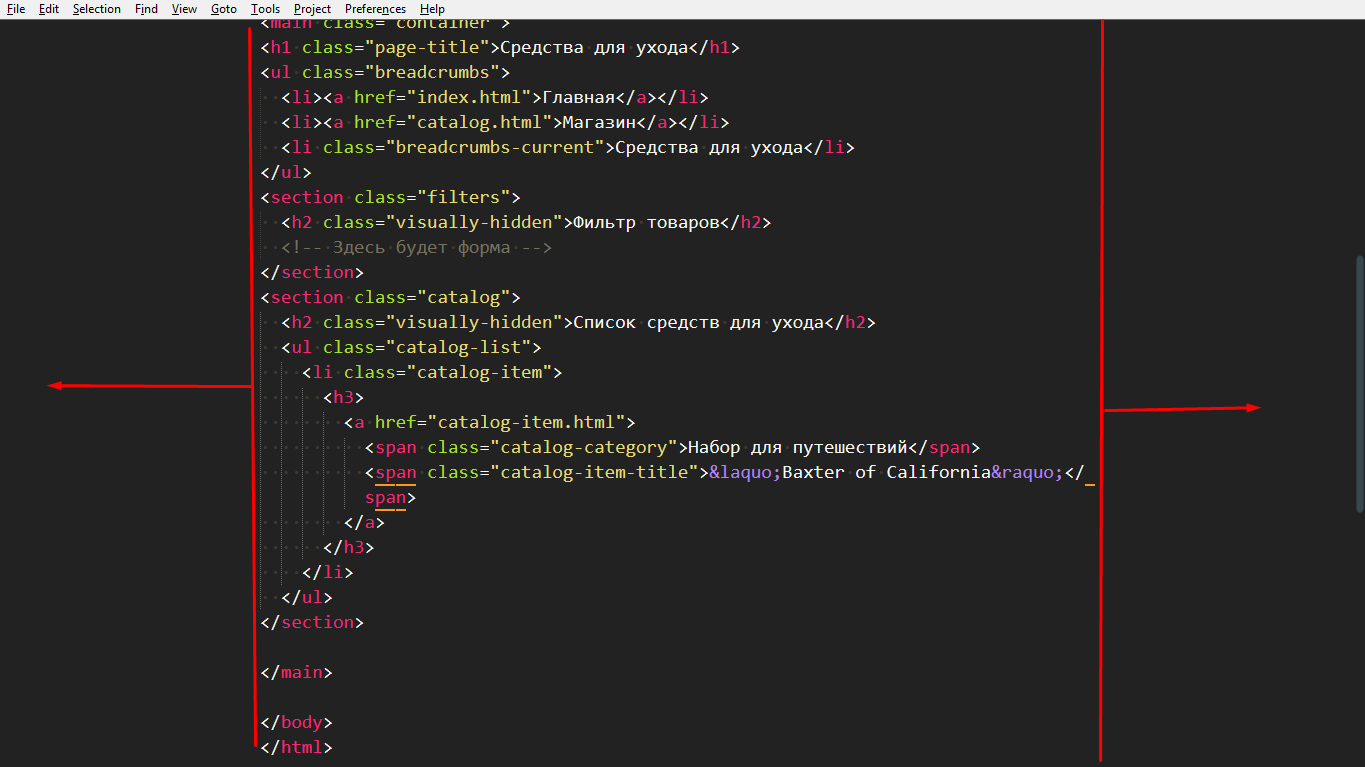
Answer the question
In order to leave comments, you need to log in
Didn't find what you were looking for?
Ask your questionAsk a Question
731 491 924 answers to any question