Answer the question
In order to leave comments, you need to log in
How to enter data correctly?
Hello. There are 3 computers on the local network. Each has a separate account, that is, let's say DESKTOP-1, DESKTOP-2, DESKTOP-3. Only DESKTOP-1 has Administrator rights.
I wanted to allow "forced remote shutdown" for everyone in the security policy, that is, so that from any computer you can remotely shut down another - I can't figure out the interface.
Can you please tell me what should be indicated in the input fields so that my thoughts come true?
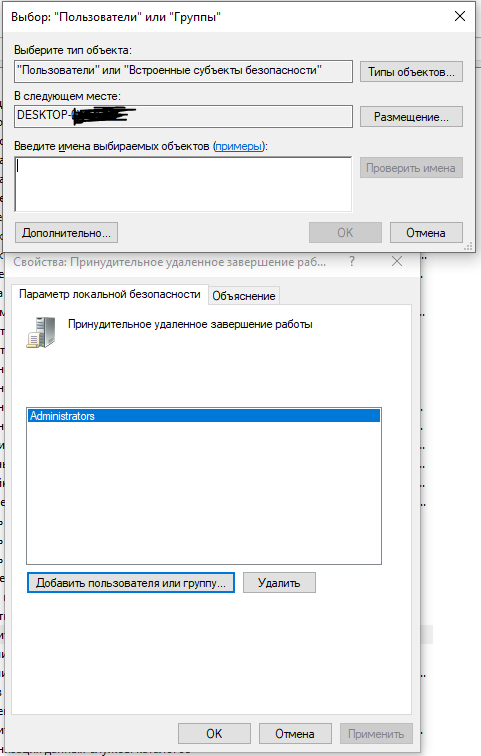
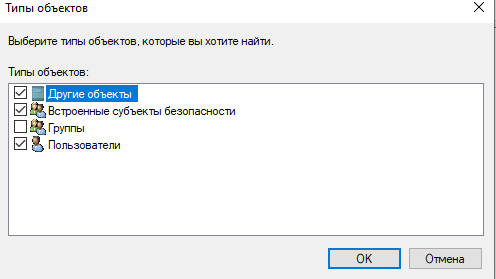
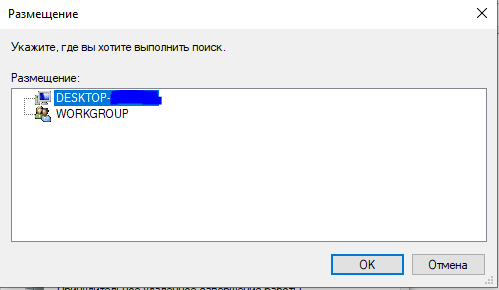
Answer the question
In order to leave comments, you need to log in
How do you plan the user to shut down the remote computer?
For example, there is the shutdown command - it requires administrator privileges on the computer that it will reboot/stop remotely.
It can also be performed while in an RDP session. For a regular user in RDP, there is no way to turn off the computer.
The easiest option without using a domain is to create the same user on all computers with admin rights and the same password. Then you can turn off computers remotely by executing the shutdown command from under this user and specifying the remote computer in the parameters.
Without a domain (you need a domain controller, computers in the domain, domain users) "there will be no kin"
Didn't find what you were looking for?
Ask your questionAsk a Question
731 491 924 answers to any question