Answer the question
In order to leave comments, you need to log in
How to enter bios on lenovo z570?
I can't enter the bios on lenovo z570
I tried all the ways F2, F12, Fn + F12 (F2) del and the like. Even the key is new (or whatever it is, the arrow back near the inclusion) does not let it go either.
Although half a year ago I entered and changed the system without any problems, now I also decided to reinstall the system and I can’t boot to choose to boot from a USB flash drive (or from a disk) when turned on, it shows that it seems only from the network
I already took out the battery, I thought the BIOS would be reset, and the screws took out, formatted through acronis, demolished all sections and made everything one.
And this is what it shows when loading, and constantly reboots (I want to load the campaign only through the network)
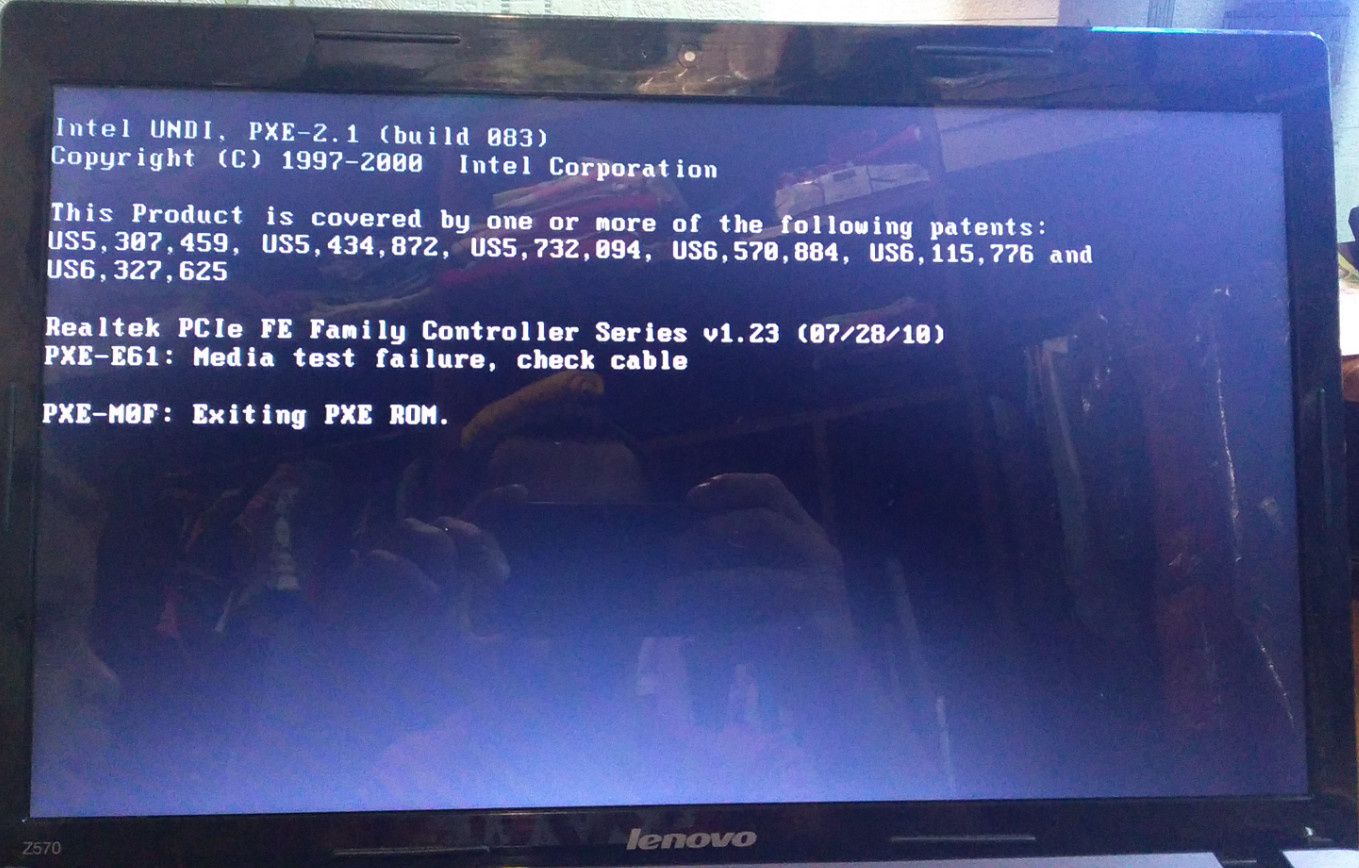
Answer the question
In order to leave comments, you need to log in
Usually on Lenovo, enter the BIOS by pressing the F1 button, you may need to press Fn + F1
Didn't find what you were looking for?
Ask your questionAsk a Question
731 491 924 answers to any question