Answer the question
In order to leave comments, you need to log in
Answer the question
In order to leave comments, you need to log in
Change console font in Windows
Play around with the parameters:
import ctypes
LF_FACESIZE = 32
STD_OUTPUT_HANDLE = -11
class COORD(ctypes.Structure):
_fields_ = [("X", ctypes.c_short), ("Y", ctypes.c_short)]
class CONSOLE_FONT_INFOEX(ctypes.Structure):
_fields_ = [("cbSize", ctypes.c_ulong),
("nFont", ctypes.c_ulong),
("dwFontSize", COORD),
("FontFamily", ctypes.c_uint),
("FontWeight", ctypes.c_uint),
("FaceName", ctypes.c_wchar * LF_FACESIZE)]
font = CONSOLE_FONT_INFOEX()
font.cbSize = ctypes.sizeof(CONSOLE_FONT_INFOEX)
font.nFont = 12
font.dwFontSize.X = 11
font.dwFontSize.Y = 66
font.FontFamily = 54
font.FontWeight = 400
font.FaceName = "Lucida Console"
handle = ctypes.windll.kernel32.GetStdHandle(STD_OUTPUT_HANDLE)
ctypes.windll.kernel32.SetCurrentConsoleFontEx(
handle, ctypes.c_long(False), ctypes.pointer(font))
print('Hello')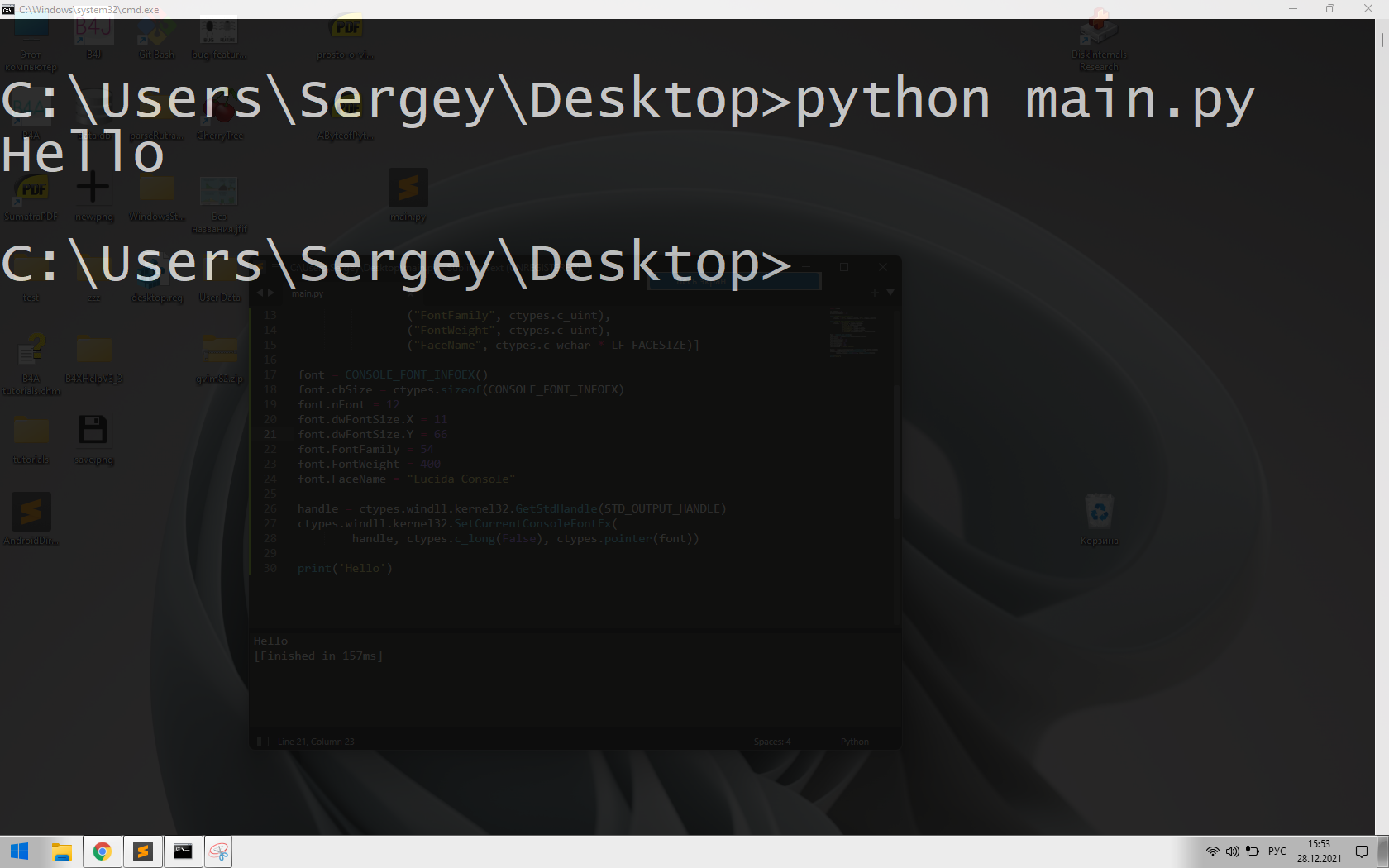
Didn't find what you were looking for?
Ask your questionAsk a Question
731 491 924 answers to any question