Answer the question
In order to leave comments, you need to log in
How to enable scrolling in a div on a mobile device?
All good.
How to implement scrolling in a div with overflow: scroll on a device with a touch interface?
jsfiddle.net/H7EAu/9/ - It doesn't work in this example, as it does in the project I'm working on right now.
(Device - Kindle Fire)
Answer the question
In order to leave comments, you need to log in
It depends on the browser, for example, Opera Mobile has it, but Firefox for Android does not.
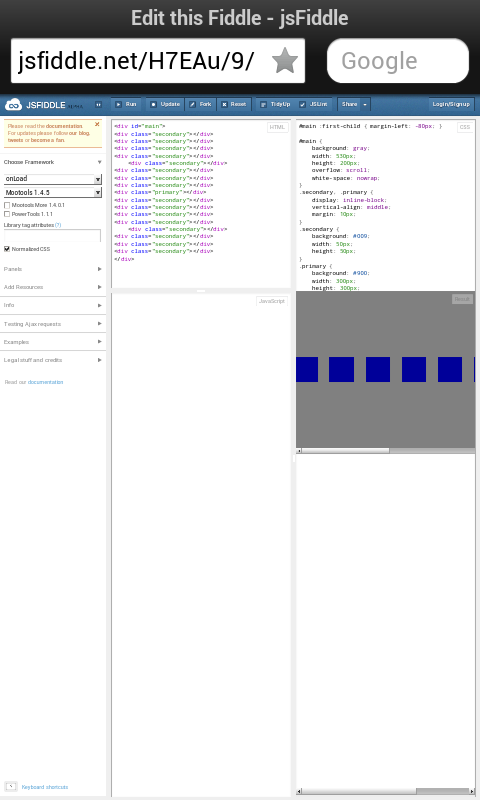
It is best to make a custom one, if you need a scroll, there are many ready-made libraries. But to be honest, scrolling is not the best solution for touch interfaces.
in ios safari, scroll with one finger - the whole page, with two fingers - scroll divs, iframes, etc.
Recently implemented scrolling on iOS Safari. There you need to subscribe to three methods: onTouchStart (we determine which div to scroll), onTouchMove (we scroll depending on the coordinates of the finger), onTouchEnd (we stop scrolling).
jQuery has a library with 150 lines of code: baijs.nl/tinyscrollbar/
On iOS, unfortunately, it only scrolls with sliders. I finished it to the mind so that the HTML does not crap and that scrolling works on iOS with one finger. If needed, I can drop it.
Didn't find what you were looking for?
Ask your questionAsk a Question
731 491 924 answers to any question