Answer the question
In order to leave comments, you need to log in
How to enable outline tab in explorer?
Greetings!
I switch to vscode and immediately ran into a problem, I can’t enable the outline tab in explorer
Reinstallation does not help
Ubuntu 21.04
see image, next to the timeline there should be an outline tab
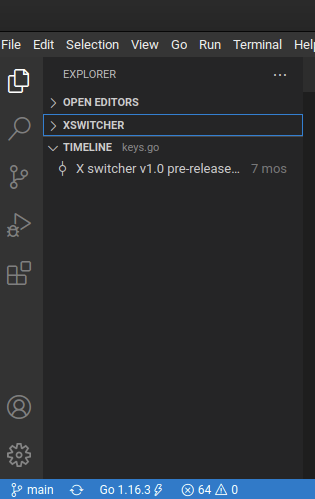
Extension GO installed
Answer the question
In order to leave comments, you need to log in
If you right-click on the word "EXPLORER" (or 3 dots in front of it), a menu will appear where you can turn on "Outline".
view-> command palette
in the search bar enter >outline
select Explorer: Focus On Outline View
click on it
, the Outline tab will appear, I have it on the bottom panel, where the terminal
is dragged to the desired location
Didn't find what you were looking for?
Ask your questionAsk a Question
731 491 924 answers to any question