Answer the question
In order to leave comments, you need to log in
How to enable DAX add-in in Excel?
Can you please tell me how to enable the DAX add-in in Excel?
If you go to Options - Add-ins, then DAX is listed in the list of Inactive add-ins
and if you go to Manage - an add-in in Excel, then DAX is not in the Available add-ins,
i.e. DAX, as it were, but it is impossible to use it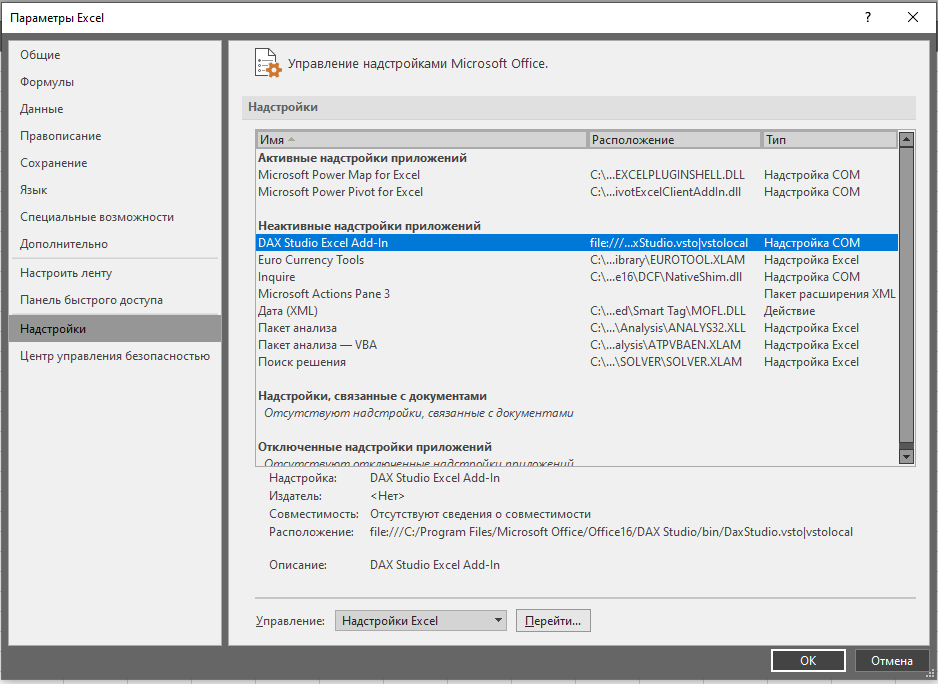
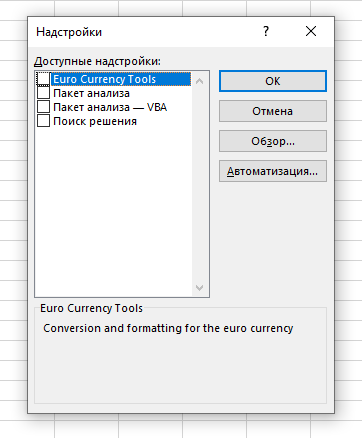
Answer the question
In order to leave comments, you need to log in
Didn't find what you were looking for?
Ask your questionAsk a Question
731 491 924 answers to any question