Answer the question
In order to leave comments, you need to log in
How to eliminate empty characters in the editor?
Such symbols appear periodically in the text. In Sublime they are displayed (first screenshot), in Visual Studio they are not visible, but they are displayed as a problem area on the scroll, plus if you guess with the positioning of the cursor, you can still delete it. In Atom, this element cannot be noticed in any way, except by mistake from the command line (second screenshot). What is the reason, what is the name of this phenomenon and where to look in search of a solution?
PS yes, I see that this is possible due to copy-paste with formatting, but sometimes the symbol appears in the absence of my actions with ctrl + v, and such an answer does not bring closer to a solution. How, by the way, does WebStorm behave with this?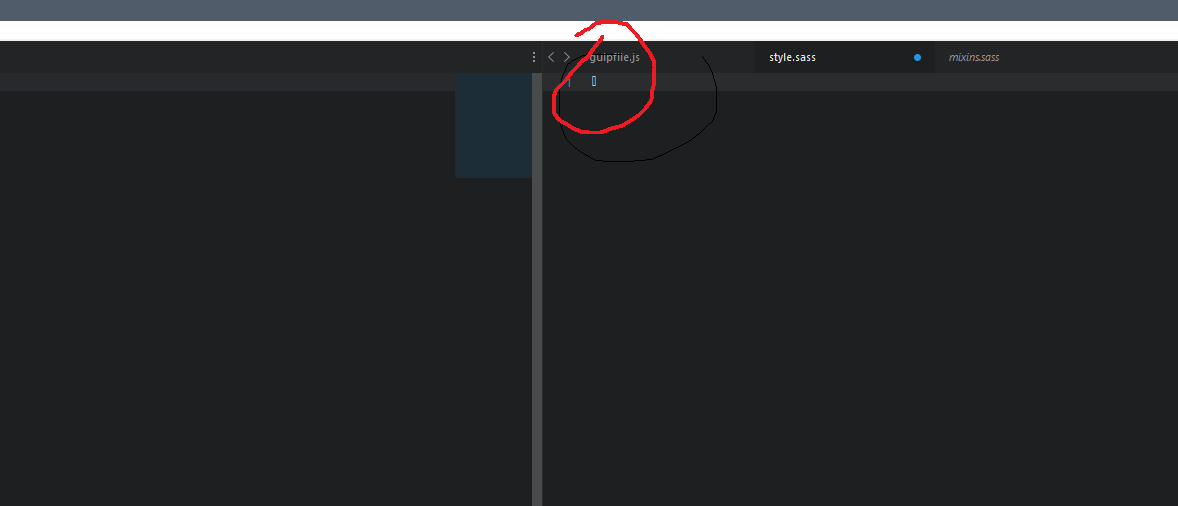
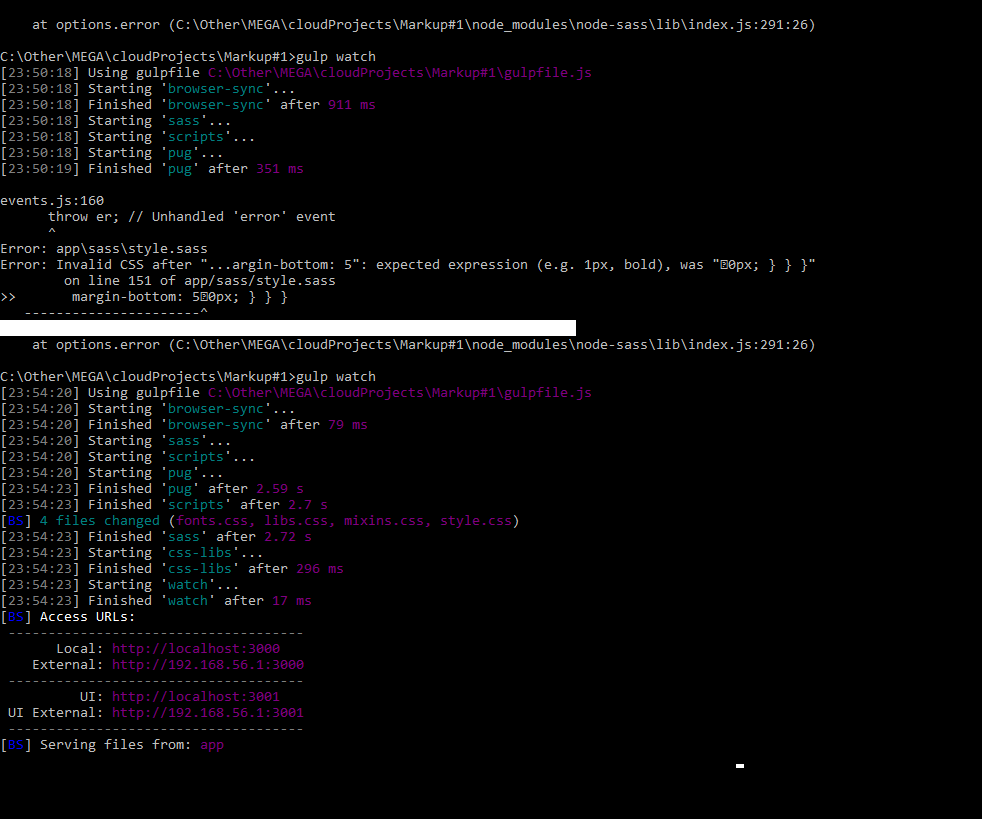
Answer the question
In order to leave comments, you need to log in
https://www.youtube.com/watch?v=P6CBJTfZw90 plugin for sublime highlights extra spaces at the beginning and end of lines, it is possible to automatically remove them when saving the file - it can help you if I understand your question correctly
Didn't find what you were looking for?
Ask your questionAsk a Question
731 491 924 answers to any question