Answer the question
In order to leave comments, you need to log in
How to edit site copyright and title (modx site)?
Greetings!
Please tell me where you can edit the copyright on the site.
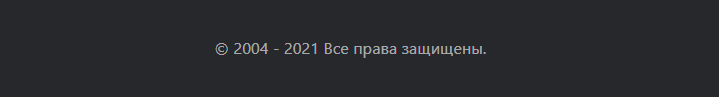
And also where to edit the title on the site (in the browser tab), namely the 2nd part of the title.
It turns out there is the name of the page, then the sign "|" and the 2nd part of the title, is that where you can edit this 2nd part?
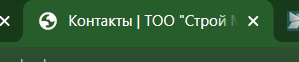
Thank you all in advance!
Answer the question
In order to leave comments, you need to log in
Well, depending on where it is.
If everything is done according to Feng Shui, then most likely the copyright in the footer chunk is looking for div with class="copyright", and the heading in the head chunk is looking for the title tag
I thought to make 4 columns
Didn't find what you were looking for?
Ask your questionAsk a Question
731 491 924 answers to any question