Answer the question
In order to leave comments, you need to log in
How to edit content added via dummy-data.xml?
The following code is inserted into woocommerce via dummy data:
<content:encoded><![CDATA[[vc_row][vc_column][electro_vc_products_carousel shortcode_tag="featured_products" show_custom_nav="true" is_dots="true" title="Recommended Products" limit="16" columns="4" items="4"][/vc_column][/vc_row]]]></content:encoded>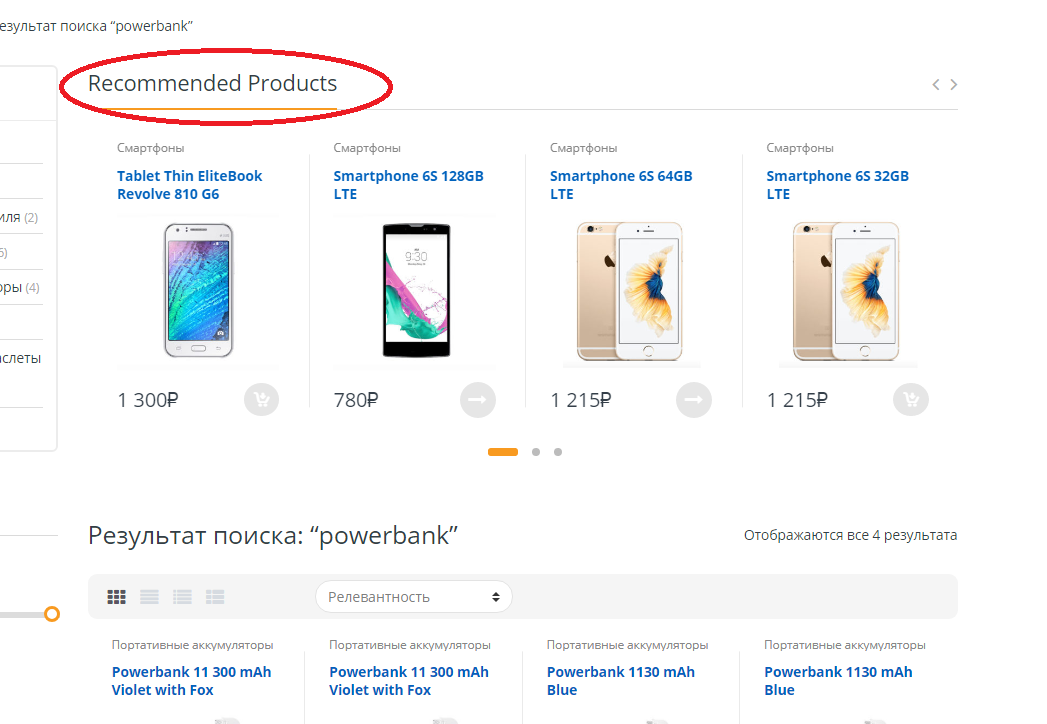
Answer the question
In order to leave comments, you need to log in
Hello, usually in the theme folder there is a "languages" folder and there is a file with the *.po extension - it contains (almost) all the phrases that are used in the template and where to look for them to replace.
Important: this file only shows the location of these words and phrases. If you change them directly in the *.po file, nothing will happen.
For example (taken from the Flatsome template):
#: comments.php:67
#@ flatsome
msgid "Comments are closed."
msgstr ""Didn't find what you were looking for?
Ask your questionAsk a Question
731 491 924 answers to any question