Answer the question
In order to leave comments, you need to log in
How to draw second order Bezier curve on GPU?
Friends, I am faced with the task of drawing a Bezier spline consisting of a set of quadratic Bezier curves (second order, parabola) using one of the technologies / platforms that work with the GPU. Actually, the profile platform is Adobe Flash Stage3D, but the question is about the algorithm, so it's not so important. The only important thing is the absence of any ready-made solutions in the form of extensions / libraries, which, as far as I understand, take place, for example, in OpenGl.
One of the important points is the fact that I would like to abandon the triangulation of a curve segment and the creation of complex geometry from many triangles for one particular segment, and get by with one (possibly several) triangles per segment. The reason why, hopefully it may be possible, is the fixed thickness of the curve segment - 1-2px, with a curve length ten times longer than that.
I am currently using the algorithm described in Loop/Blinn research.microsoft.com/pubs/78197/p1000-loop.pdf or GPUGems3 http.developer.nvidia.com/GPUGems3/gpugems3_ch25.html
Now the fragment shader looks like this:
float4 QuadraticPS(float2 p : TEXCOORD0,
float4 color : COLOR0) : COLOR
{
// Gradients
float2 px = ddx(p);
float2 py = ddy(p);
// Chain rule
float fx = (2*p.x)*px.x - px.y;
float fy = (2*p.x)*py.x - py.y;
// Signed distance
float sd = (p.x*p.x - p.y)/sqrt(fx*fx + fy*fy);
// Linear alpha
float alpha = thickness - abs(sd);
if (alpha > 1) // Inside
color.a = 1;
else if (alpha < 0) // Outside
clip(-1);
else
// Near boundary
color.a = alpha;
return color;
}
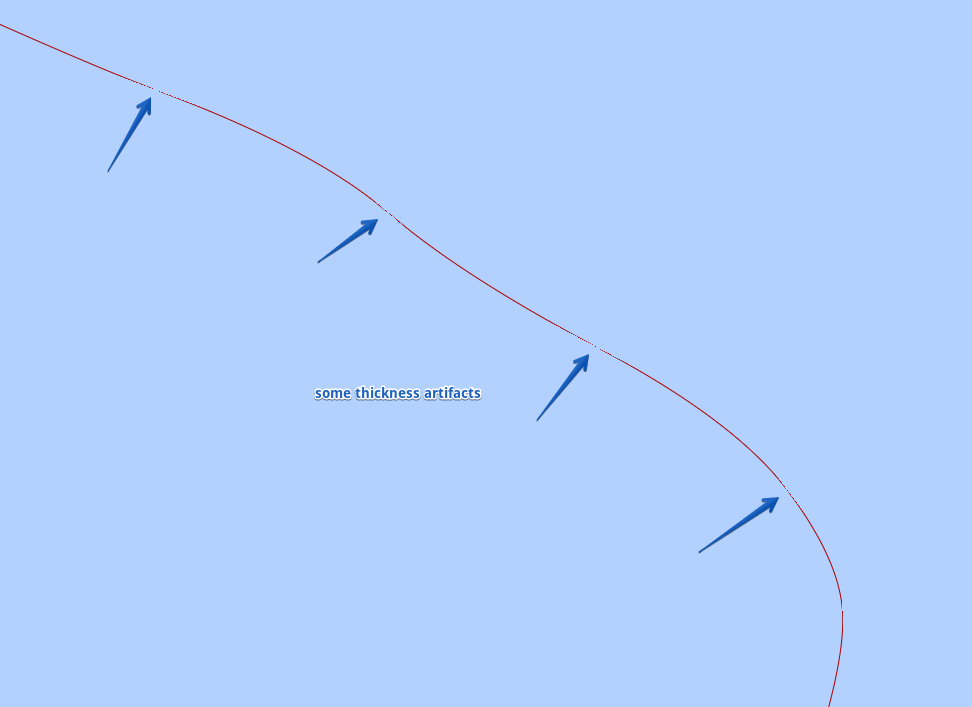
Answer the question
In order to leave comments, you need to log in
Perhaps Starling will draw better
forum.starling-framework.org/topic/graphics-class
forum.starling-framework.org/topic/drawinggraphics...
Didn't find what you were looking for?
Ask your questionAsk a Question
731 491 924 answers to any question