Answer the question
In order to leave comments, you need to log in
How to draw in several places at once (to check the texture for seamlessness)?
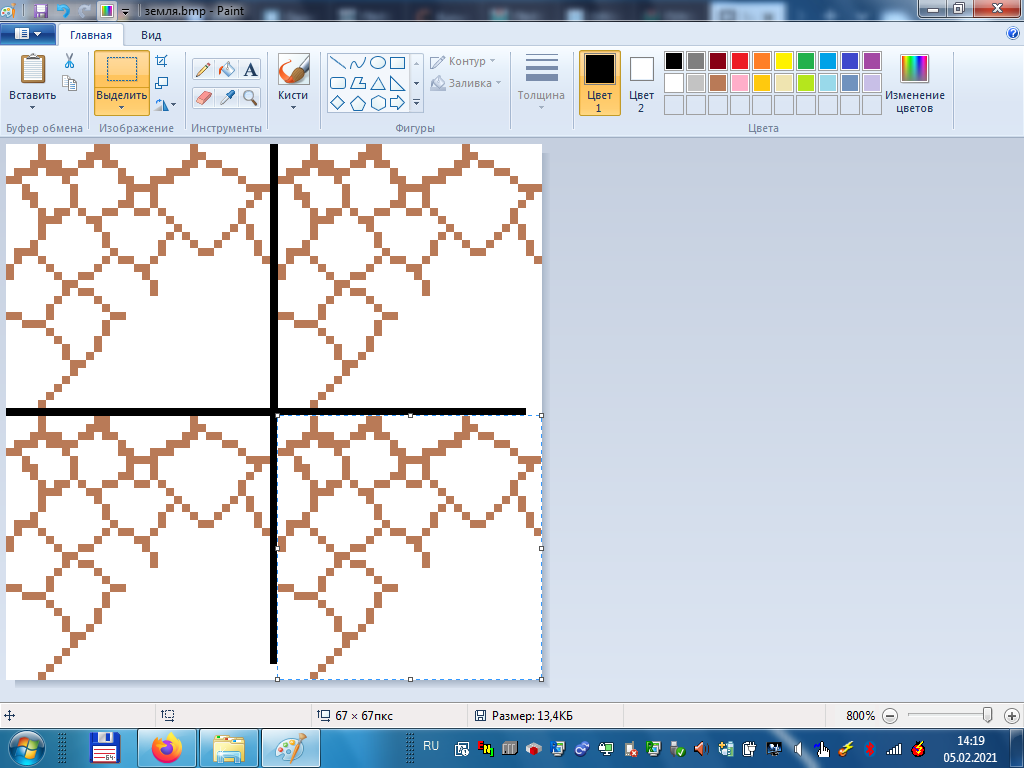
I decided to start studying pixel art, to create a game, I started by creating blocks, and the thought appeared:
Is it possible in Photoshop to edit several layers located in different places at once at once.
It should look something like this, draw in one square, pixels appear in all (to create a seamless texture).
Is there such an option in Photoshop? Is there a program with such a function?
Answer the question
In order to leave comments, you need to log in
Krita has a Wraparound Mode. Additional layers are not needed.
Here they write that Adobe liked it, and it will be in the next Photoshop too. :)
I would try the following
1) Create a layer the size of your tile
2) Convert the layer to a smart object
3) Duplicate the smart object 3 times to place the copies next to each other
4) Go into smart object editing
5) Open windows in Photoshop so that you can see both the smart object and the document with layers
6) Profit: each time you save the smart object, the document will be automatically updated and you will see the result
Illustrator has a handy tool for creating textures or patterns.
Object > Pattern > Make
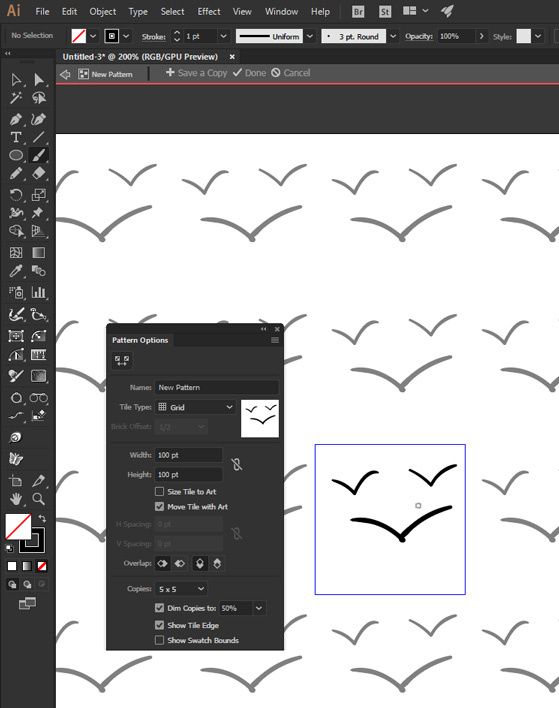
Didn't find what you were looking for?
Ask your questionAsk a Question
731 491 924 answers to any question