Answer the question
In order to leave comments, you need to log in
How to download from a chrome extension without CORS and CORB?
I am writing an extension that parses the site. For example, let's take Avito.
There is only one function in the background.js script:
setInterval(() => {
var str = '';
var request = new XMLHttpRequest();
request.open('GET', 'https://www.avito.ru/vladimir/vakansii/it_internet_telekom-ASgBAgICAUSOC_SdAQ?cd=1', false);
request.send();
if (request.status === 200) {
str = request.responseText.substring(0,11);
}
chrome.runtime.sendMessage(str);
}, 15000);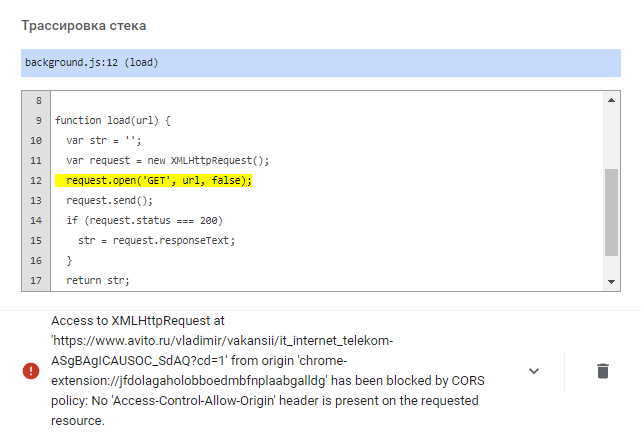
{
"description": "test1",
"manifest_version": 2,
"name": "test1",
"version": "1.0",
"icons": {
"16": "icons/icon16.png",
"32": "icons/icon32.png"
},
"browser_action": {
"default_icon": {
"16": "icons/icon16.png",
"32": "icons/icon32.png"
},
"default_popup": "popup.html"
},
"background": {
"scripts": [
"background.js"
]
}
}Answer the question
In order to leave comments, you need to log in
Sample code for background.js - to correct response headers and bypass CORS :
// Обработчик для правки заголовков ответа:
chrome.webRequest.onHeadersReceived.addListener(
function(info) {
var headers = info.responseHeaders; // Получаем массив отсылаемых заголовков
// Обходим массив полученных заголовков:
for (var i=headers.length-1; i>=0; --i) {
var header = headers[i].name.toLowerCase(); // Считываем название того или иного заголовка
// При наличии совпадений, удаляем заголовок нахрен:
if (header == 'content-security-policy' || header == 'access-control-allow-origin') {
headers.splice(i, 1);
}
}
// Добавляем свой собственный разрешающий заголовок:
headers.push({name: 'Access-Control-Allow-Origin', value: '*'});
return {responseHeaders: headers}; // Вовращаем почищенный массив заголовков назад
},
{ urls: [ '<all_urls>' ], types: [ 'xmlhttprequest' ] },
['blocking', 'responseHeaders']
);...
"permissions" : [ "webRequest", "webRequestBlocking", "<all_urls>" ],
"background" : { "persistent": true, "scripts": [ "background.js" ] },
...Didn't find what you were looking for?
Ask your questionAsk a Question
731 491 924 answers to any question