Answer the question
In order to leave comments, you need to log in
How to download and install an application from the Google Play Market if it is not supported by my device?
Good day to all!
I can't download the app! I contacted the service center, they say we do not interfere with program files, buy a new phone. And I have it and so new, two weeks! :) ...another say buy.
Bought on sale! :))) for 2450r. Dexp Model: Ixion E250 white. So there are no problems, it works fine, all other applications downloaded without problems. The memory on the phone is 1.2 gigabytes free. The application weighs kilobytes. I don't understand why it's not compatible. My colleagues have different and old and new androids and they all install normally, but here (for a promotion :))) some kind of garbage!
What do you recommend? How to change the system? Reflash or what?
Screen from PlayMarket: 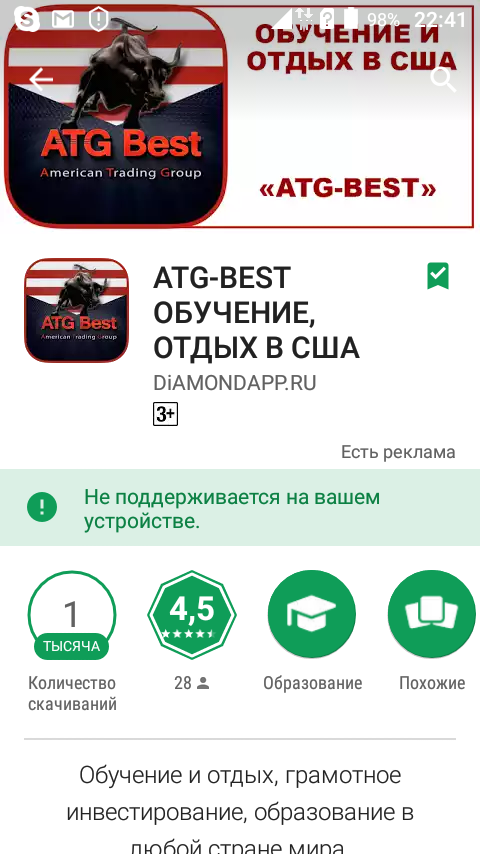
Here is a screen about the phone: 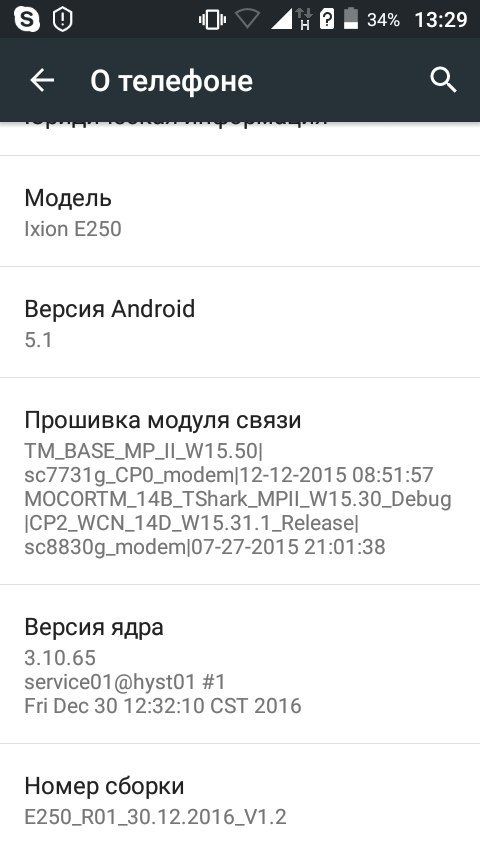
Comments from 4pad:
Comment
did not expect a surprise with the camera at all) after buying the battery was completely discharged, it turned on with special attempts at all,
I had to twitch the battery 1 time, still turned on after 7 minutes, stupid cruelly, just awful,
the Yandex launcher built into the system was removed from the system, it is clearly visible that someone used a smartphone.
But after flashing to the latest version of the software (I took everything from the w3bsit3-dns.com forum),
the phone began to work perfectly, and after I climbed into the engineering menu, I found one secret:
enter the command *#*#4636#*#* in the dialer, then - "phone information" - at the bottom of the page
change the value "clear RAM" to "do not clear RAM" and reboot, and the moment of truth, everything works perfectly!
and doesn't slow down!
The main parameters that determine whether the application is available in the market:
1) ro.build.fingerprint, registered in /system/build.prop
2) Device capabilities: these are xml files in the /system/etc/permissions folder
3) Well, not whether the author has restricted the distribution of applications in a specific country
Since you have custom firmware, it is possible that either point 1 or point 2 is not configured correctly. Compare with the original firmware, correct, check, send the patch to CM :)
_____________________________________________________________________
I came across a Chinese phone with the same problem. The first time I ruined the firmware by editing the build.prop file
The reason why some applications were "unsupported" through Google Play turned out to be quite banal:
There is a handheld_core_hardware.xml file in /system/etc/permissions, it contains what is on the device.
For some reason, the Chinese commented out 2 lines there:
All that needed to be done was to remove the comments and that's it, such applications that depend on these parameters are
successfully installed from Google Play
PS After you make the changes, do not forget to clear the cache of the Google Play application
_______________________________________________________________________________________________
Answer the question
In order to leave comments, you need to log in
Thank you for your reply! If there was a specific advertisement, then I would first send you a link to register on the site, my referral, but I didn’t give this anywhere in my account, mind you!
I did have a problem phone. I'll try your method now, thanks!
If the app is not available for your device, you can try downloading the apk file directly, instructions can be found here .
Didn't find what you were looking for?
Ask your questionAsk a Question
731 491 924 answers to any question