Answer the question
In order to leave comments, you need to log in
How to download a site with relative paths (teleport is not suitable)?
Good afternoon!
How to download a site to a computer, so that later it can be uploaded again, but to a different domain? You just need to make a copy of the site, preserving its structure, without unnecessary folders and files. With relative paths, not for viewing on a computer, but to upload to a domain.
Programs like Teleport, WinHTTrack, Offline Explorer and others like that are not suitable. they make an OFFLINE copy, and I need a copy to upload it to the server! Offline Explorer has an export to FTP but it's a terrible crooked crooked tool, keeps everything topsy-turvy, just awful. WinHTTrack also downloads some trash. Checked on a simple blog. An offline copy is not needed, it needs to work on the host.
What do you advise?
upd: many programs corrupt real links, for example Offline Explorer turns addresses likesite.com/category/blog to link site.com/category/blog/default.htm
upd2: used wget even with -p key but it still doesn't download css and scripts ((
Answer the question
In order to leave comments, you need to log in
I'll use the Mozilla Firefox browser as an example.
1. Download the ScrapBook
plugin
2. On the site you want to copy, go to ScrapBook -> Save page as....
3. In the dialog box that opens, select the options you need, there are plenty of them.
And also, it is possible to specify the "depth" of links.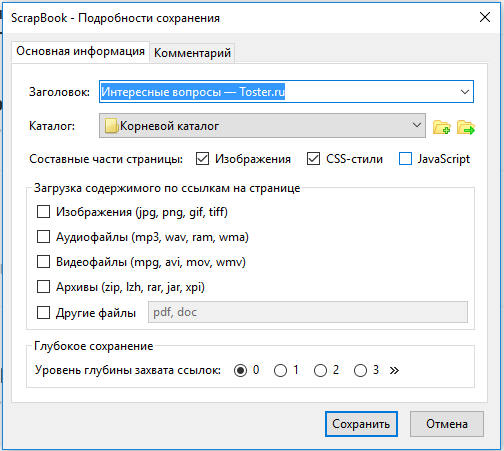
Didn't find what you were looking for?
Ask your questionAsk a Question
731 491 924 answers to any question