Answer the question
In order to leave comments, you need to log in
How to downgrade (winforms project) .Net framework installer from 4.5 to 4.0?
Good day!
The situation is as follows:
There is a winforms application, you need to make an installer for all windows,
the current one does not work on XP, because requires .Net Framework 4.5 to install the program.
All projects in the solution are on version 4.0, why the installer requires 4.5 is unclear .. Maybe someone came across this situation?
In the launch conditions, the required version is 4.0, when launched on XP, this occurs: 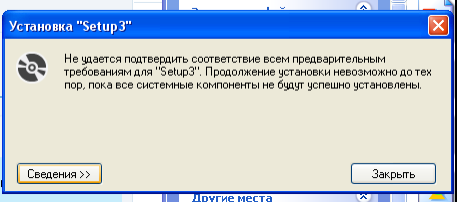
in the details:
Failed to check the required system component "Microsoft .NET Framework 4.5 (x86 and x64)"; while receiving the following error message:
"Installation of Microsoft .NET Framework 4.5 is not supported on this operating system. Please contact the application vendor."
Installer - project in the same solution (Setup Wizard)
Answer the question
In order to leave comments, you need to log in
Probably somewhere in this very installer code or dependencies from version 4.5 are used. Your best bet is to create a new project in the correct version, then transfer all settings, dependencies, and source code files, and try to build the project. You may have to make changes to the source code, dependencies, or settings. Another option is to use an independent distribution builder, such as NSIS .
Didn't find what you were looking for?
Ask your questionAsk a Question
731 491 924 answers to any question