Answer the question
In order to leave comments, you need to log in
How to do when you select a value in the first select, the second select appears according to the fields belonging to the selected first select?
How to make a comparison with the selected select?
My example
Example: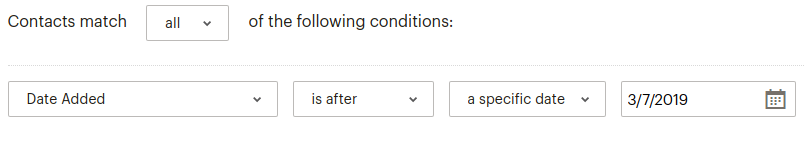
Answer the question
In order to leave comments, you need to log in
You should have several objects
1 object describes the options that are selected and you save the selected option in the data property of the selected_contact type
2 object is already dependent objects from the selected_contact option selected by keys, and you just make a connection
For example
contacts: [
{title: 'one', value: 'one'},
{title: 'two', value: 'two'},
],
dependence: {
one: [
{title: 'dep_one1', value: 'one1'},
{title: 'dep_one2', value: 'two1'},
....
],
two: [
{title: 'dep_two1', value: 'two1'},
{title: 'dep_two2', value: 'two2'},
....
]
}Didn't find what you were looking for?
Ask your questionAsk a Question
731 491 924 answers to any question