Answer the question
In order to leave comments, you need to log in
How to do canvas drawing?
There is a code: https://jsfiddle.net/d92pfL5e/1/
When using Pencil on canvas, sometimes it works and sometimes it doesn't.
And when it doesn't work, it writes an error: 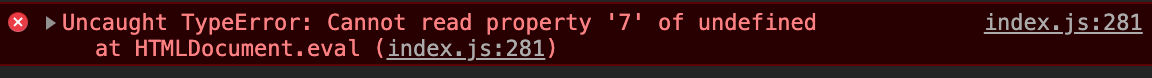
line 281:
frame4x4[currCanvasColorRow][currCanvasColorColumn] = `${currColor.style.backgroundColor}`;Answer the question
In order to leave comments, you need to log in
Ah-ah-ah-ah-ah-ah-ah-ah-ah!!!!!! 111111
function calcRowAndColumn(coordinates) {
let currPosition;
if (coordinates > 0 && coordinates < 4) {
currPosition = 0;
}
if (coordinates > 4 && coordinates < 8) {
currPosition = 1;
}
if (coordinates > 8 && coordinates < 12) {
currPosition = 2;
}
if (coordinates > 12 && coordinates < 16) {
currPosition = 3;
}
if (coordinates > 16 && coordinates < 20) {
currPosition = 4;
}
if (coordinates > 20 && coordinates < 24) {
currPosition = 5;
}
if (coordinates > 24 && coordinates < 28) {
currPosition = 6;
}
if (coordinates > 28 && coordinates < 32) {
currPosition = 7;
}
if (coordinates > 32 && coordinates < 36) {
currPosition = 8;
}
if (coordinates > 36 && coordinates < 40) {
currPosition = 9;
}
if (coordinates > 40 && coordinates < 44) {
currPosition = 10;
}
if (coordinates > 44 && coordinates < 48) {
currPosition = 11;
}
if (coordinates > 48 && coordinates < 52) {
currPosition = 12;
}
if (coordinates > 52 && coordinates < 56) {
currPosition = 13;
}
if (coordinates > 56 && coordinates < 60) {
currPosition = 14;
}
if (coordinates > 60 && coordinates < 64) {
currPosition = 15;
}
if (coordinates > 64 && coordinates < 68) {
currPosition = 16;
}
if (coordinates > 68 && coordinates < 72) {
currPosition = 17;
}
if (coordinates > 72 && coordinates < 76) {
currPosition = 18;
}
if (coordinates > 76 && coordinates < 80) {
currPosition = 19;
}
if (coordinates > 80 && coordinates < 84) {
currPosition = 20;
}
if (coordinates > 84 && coordinates < 88) {
currPosition = 21;
}
if (coordinates > 88 && coordinates < 92) {
currPosition = 22;
}
if (coordinates > 92 && coordinates < 96) {
currPosition = 23;
}
if (coordinates > 96 && coordinates < 100) {
currPosition = 24;
}
if (coordinates > 100 && coordinates < 104) {
currPosition = 25;
}
if (coordinates > 104 && coordinates < 108) {
currPosition = 26;
}
if (coordinates > 108 && coordinates < 112) {
currPosition = 27;
}
if (coordinates > 112 && coordinates < 116) {
currPosition = 28;
}
if (coordinates > 116 && coordinates < 120) {
currPosition = 29;
}
if (coordinates > 120 && coordinates < 124) {
currPosition = 30;
}
if (coordinates > 124 && coordinates < 128) {
currPosition = 31;
}
return currPosition;
}if (coordinates > 112 && coordinates < 116) {
currPosition = 28;
}
if (coordinates > 116 && coordinates < 120) {
currPosition = 29;
}Script "Can't read value 7 from undefined".
From what you brought - undefined is either
or
rather the first. Make it so that frame4x4[currCanvasColorRow] is not undefined and it will work.
In general, it is indecent to ask such questions, everything is clearly written in the text of the error.
Didn't find what you were looking for?
Ask your questionAsk a Question
731 491 924 answers to any question