Answer the question
In order to leave comments, you need to log in
How to display your classes for the top menu item and sub-items of Bitrix?
Hello. There is a top menu template:
<?if ($previousLevel && $arItem["DEPTH_LEVEL"] < $previousLevel):?>
<?=str_repeat("</ul></li>", ($previousLevel - $arItem["DEPTH_LEVEL"]));?>
<?endif?>
<?if ($arItem["IS_PARENT"]):?>
<?if ($arItem["DEPTH_LEVEL"] == 1):?>
<li><a href="<?=$arItem["LINK"]?>" <?if ($arItem["SELECTED"]):?>class="active"<?endif?>><?=$arItem["TEXT"]?><i class="fa fa-chevron-down color_text" aria-hidden="true"></i></a>
<ul>
<?else:?>
<li><a href="<?=$arItem["LINK"]?>" class="parent"><?=$arItem["TEXT"]?><i class="fa fa-chevron-right" aria-hidden="true"></i></a>
<ul>
<?endif?>
<?else:?>
<?if ($arItem["PERMISSION"] > "D"):?>
<?if ($arItem["DEPTH_LEVEL"] == 1):?>
<li><a href="<?=$arItem["LINK"]?>" class="<?if ($arItem["SELECTED"]):?>active<?endif?>"><?=$arItem["TEXT"]?></a></li>
<?else:?>
<li<?if ($arItem["SELECTED"]):?> class="item-selected"<?endif?>><a href="<?=$arItem["LINK"]?>"><?=$arItem["TEXT"]?></a></li>
<?endif?>
<?else:?>
<?if ($arItem["DEPTH_LEVEL"] == 1):?>
<li><a href="" class="<?if ($arItem["SELECTED"]):?>active<?endif?>" title="<?=GetMessage("MENU_ITEM_ACCESS_DENIED")?>"><?=$arItem["TEXT"]?></a></li>
<?else:?>
<li><a href="" class="denied" title="<?=GetMessage("MENU_ITEM_ACCESS_DENIED")?>"><?=$arItem["TEXT"]?></a></li>
<?endif?>
<?endif?>
<?endif?><a href="<?=$arItem["LINK"]?>" class="parent <?=$arItem["PARAMS"]["dif_class"]?>"><?=$arItem["TEXT"]?><i class="fa fa-chevron-right" aria-hidden="true"></i></a>Array(
"Пункт меню (с выпадающим списком)",
"/sales/",
Array("/link1/"),
Array("dif_class"=>"buster-top", "FROM_IBLOCK"=>"1", "IS_PARENT"=>"1", "DEPTH_LEVEL"=>"1"),
""
),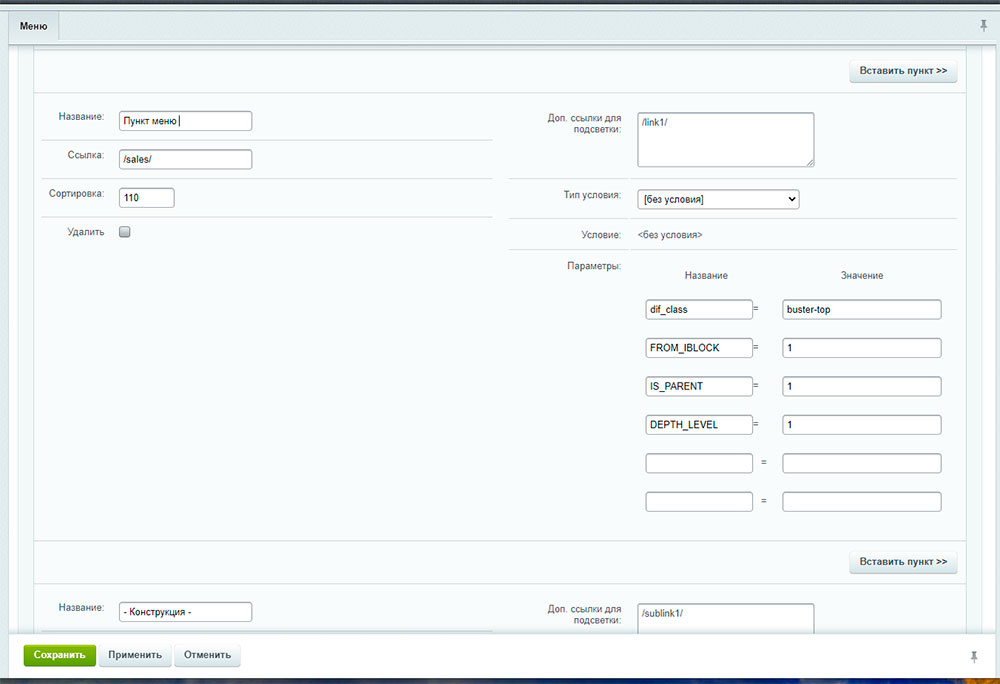
Answer the question
In order to leave comments, you need to log in
Didn't find what you were looking for?
Ask your questionAsk a Question
731 491 924 answers to any question