Answer the question
In order to leave comments, you need to log in
How to display two headings on one line?
There is a very simple code:
<!DOCTYPE html>
<html>
<head>
<link href="styles.css" rel="stylesheet" type="text/css" / >
<title>ScreenDneter</title>
<header><div><!--<a href=""><img src="logo.png" width="98" ></a>!--><H2 class = "products">ПРОДУКТЫ</H2><H2 class = "products">ПРОДУКТЫ2</H2></div></header>
</head>
<body>
</body></html>*{
margin: 0;
padding: 0;
}
html{
background-color: rgb(20,20,20);
width: 100%;
}
header{
border: 1;
border-bottom: 2px solid rgb(53,53,53);
}
.products{
color: white;
}
.img{
float: left;
}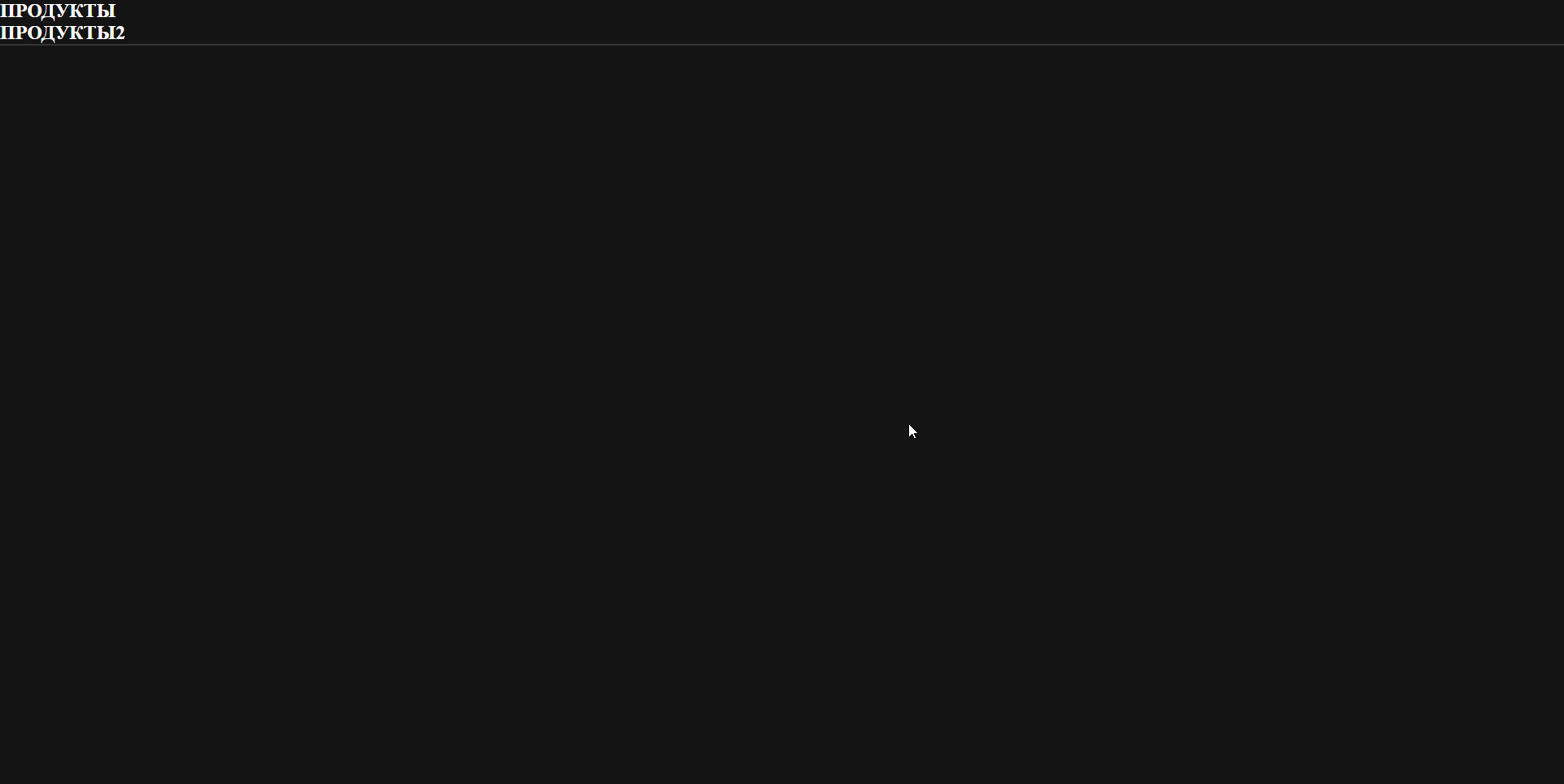
Answer the question
In order to leave comments, you need to log in
Didn't find what you were looking for?
Ask your questionAsk a Question
731 491 924 answers to any question