Answer the question
In order to leave comments, you need to log in
How to display the results of a condition in a separate column in Excel?
Hello!
There are costs allocated according to the MIN condition from different suppliers. 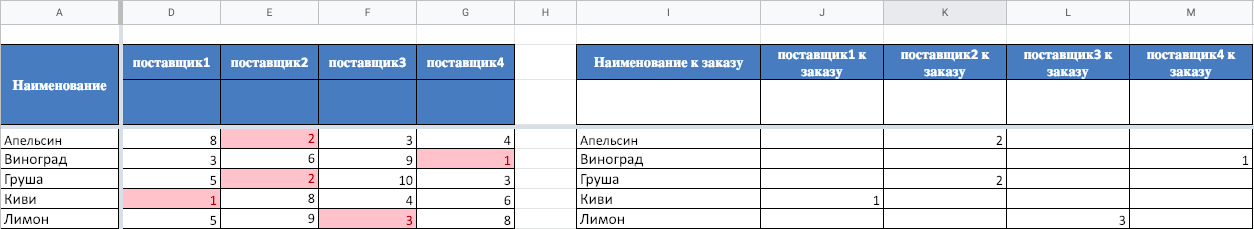
How to display on the right in the columns the minimum value highlighted in red on the left, for each supplier on the right?
Values other than the minimum are not required.
Thank you!
Answer the question
In order to leave comments, you need to log in
daniyalov , can be a little easier.
=If(B3=MIN($B3:$E3),B3,"")
Then just write the formula in cell H3 and drag it to the right and down.
And the logical condition is easier to perceive with a glance.
Screenshot formula from Elvis ' answer
Didn't find what you were looking for?
Ask your questionAsk a Question
731 491 924 answers to any question