Answer the question
In order to leave comments, you need to log in
How to display the command interface in 1C Enterprise 8.2?
It costs 1C Enterprise 8.2 with the configuration of Integrated Automation 1.1. The interface is displayed like this: 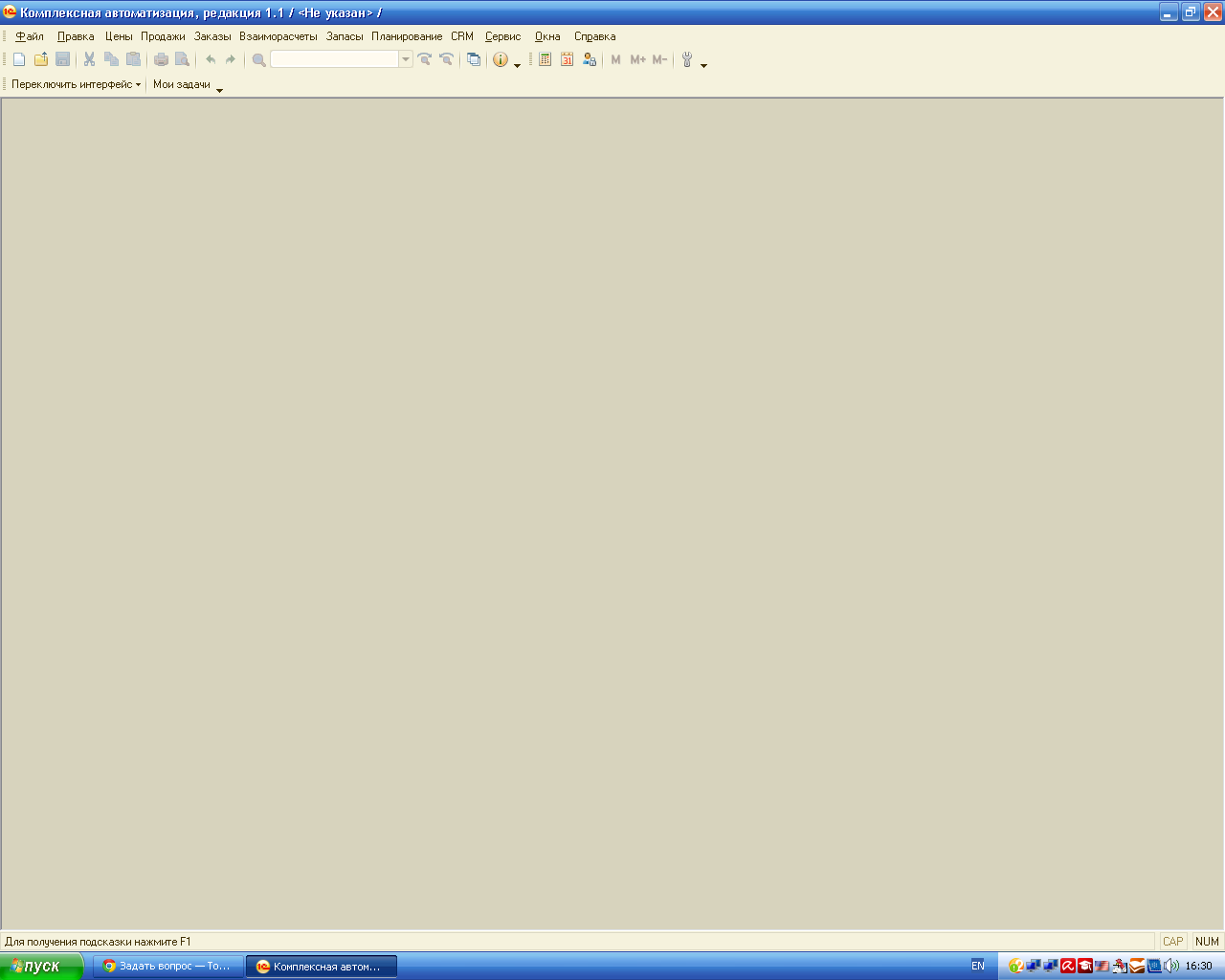
Although in the configurator (I didn’t change anything in it) there is visibility everywhere: 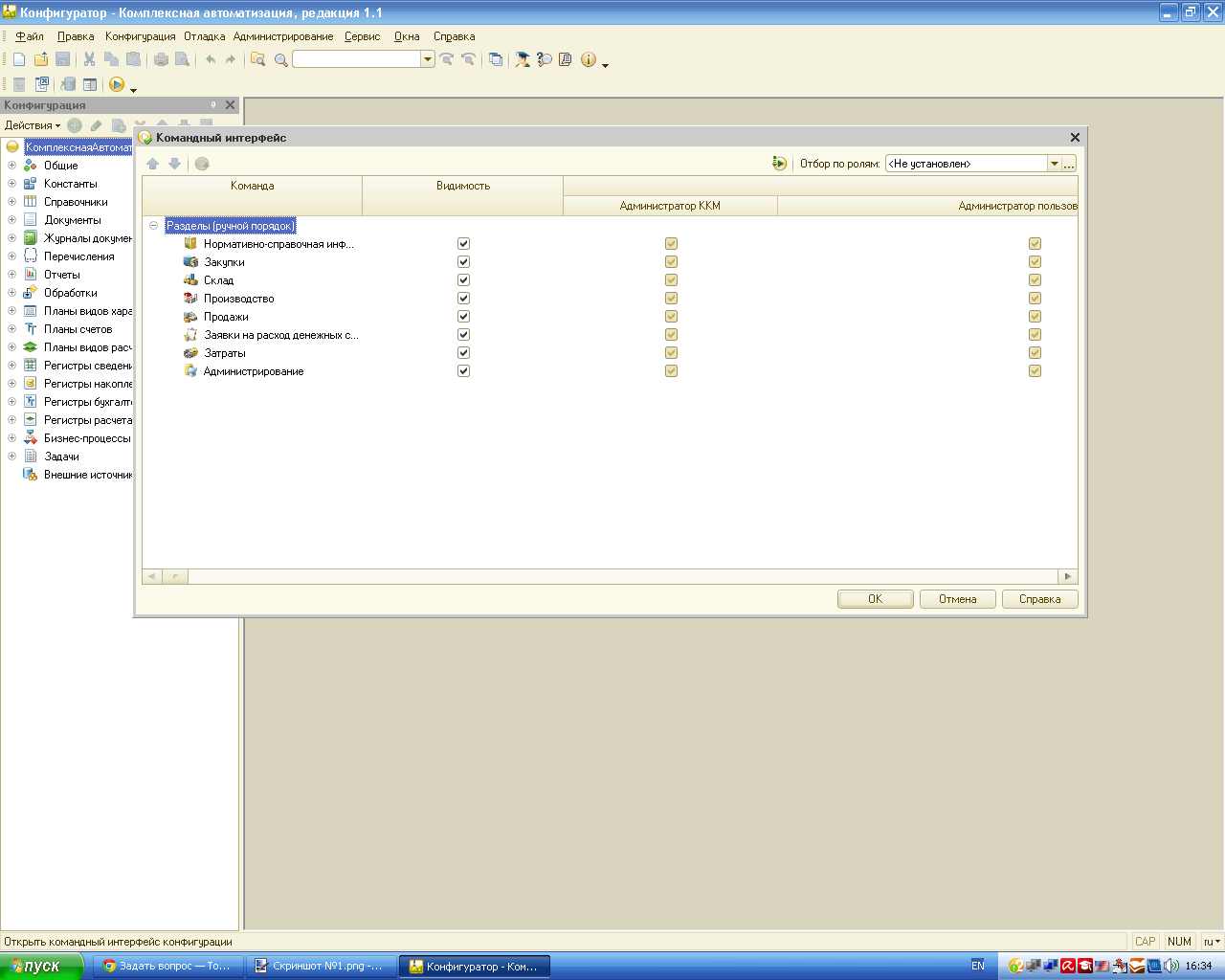
Huge request, help me figure it out, I’ve gone through the Internet and I don’t understand why the command interface is not displayed ....
PS Example of the command interface buh.ru/upload/ materials/300/300bc394ee63a633c06f6c...
Answer the question
In order to leave comments, you need to log in
Thanks to all! It turned out when connecting IB, I specified the startup mode as Automatic, chose Thin Client, and everything fell into place!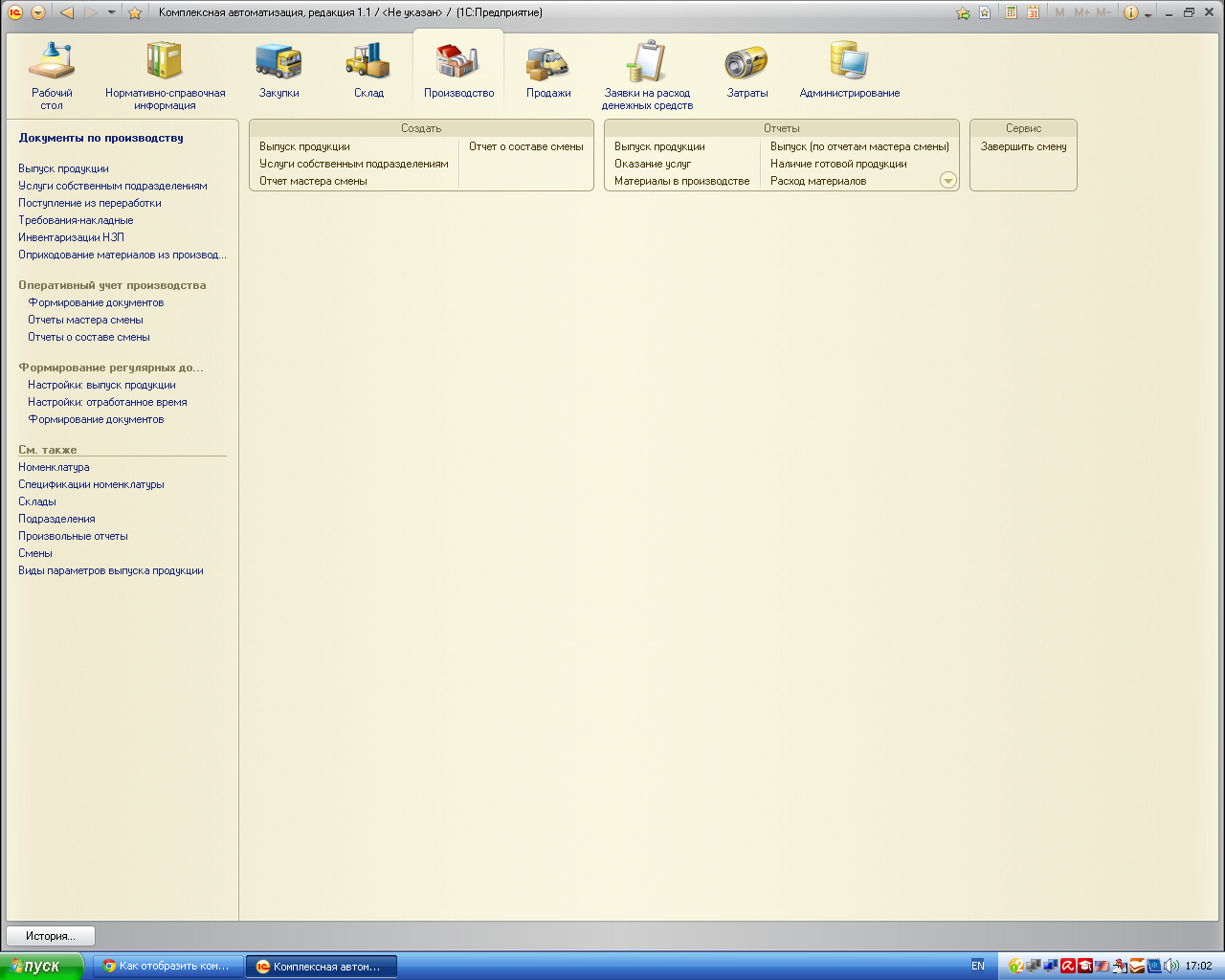
Do you have regular or managed app mode enabled in your configuration?
Didn't find what you were looking for?
Ask your questionAsk a Question
731 491 924 answers to any question