Answer the question
In order to leave comments, you need to log in
How to display subcategories with the ability to add a description?
How to display subcategories with the ability to add a description? Are there plugins?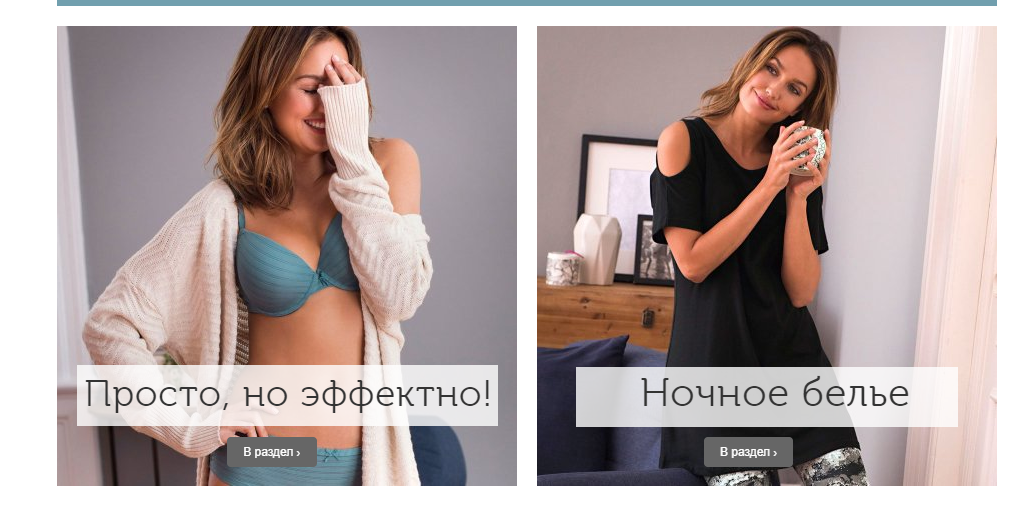
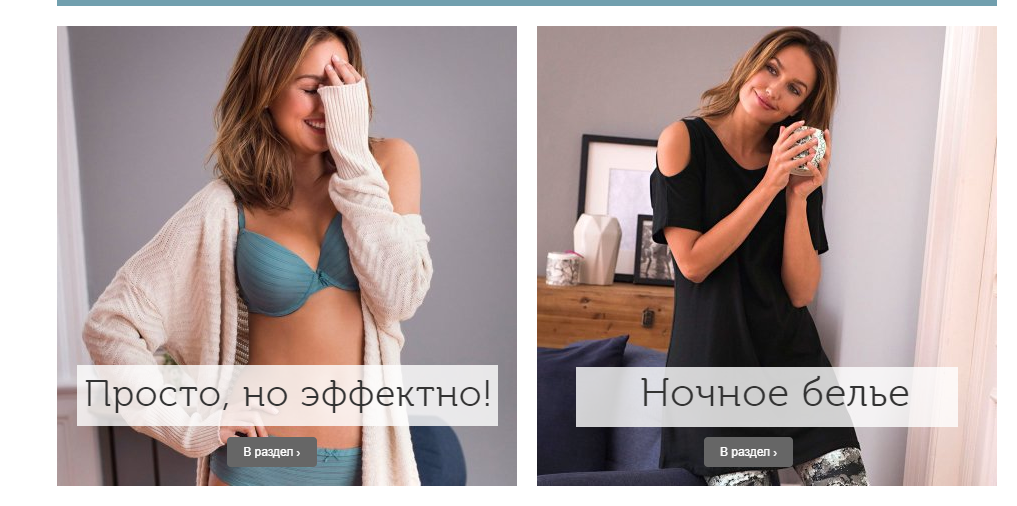
Answer the question
In order to leave comments, you need to log in
Hello!
I don't quite understand your question, but I can say this:
it doesn't matter if you use WP or Woocommerce. If you want to display thumbnails of categories (subcategories) as well as their names, then you can do the following. By default, the VI for terms already has the ability to set a title and description, but there is no way to add a thumbnail.
How to enable thumbnails without a plugin - www.maala.org.il/wp-content/plugins/category-thumb...
How to add thumbnails with a plugin -
https://ru.wordpress.org/plugins/fpw-category-thum..
https://wordpress.org/plugins/term-thumbnails/
(google wordpress category thumbnails plugin or wordpress term thumbnails plugin) you will find different options .
Next, you need to get all the terms of the taxonomy in a loop, or if you want to get only the child terms of the selected parent, then you need to specify all this.
And inside the loop already display a picture with a title and description.
If you need a ready-made layout of a similar grid, then for bootstrap you can take it here -
https://bootsnipp.com/search?q=grid
https://codepen.io/mcraiganthony/pen/NxGxqm
Type something in the flex grid css style or bootstrap css grid or card grid etc.
There is an easier option - to use the Essential Grid plugin, which has more functionality.
https://codecanyon.net/item/essential-grid-wordpre...
Didn't find what you were looking for?
Ask your questionAsk a Question
731 491 924 answers to any question