Answer the question
In order to leave comments, you need to log in
How to display recaptcha in pyqt?
how to display recaptcha in pyqt5? I saw this in auto-reg, but I do not know how to do it.
like this:
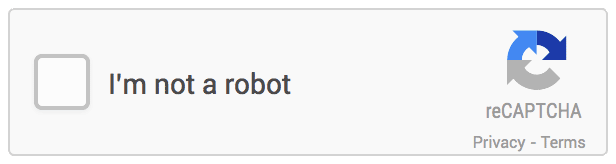
Answer the question
In order to leave comments, you need to log in
import sys
from PyQt5 import QtCore, QtGui
from PyQt5.QtWidgets import QApplication
from PyQt5.QtWebEngineWidgets import *
class WebPage( QWebEnginePage):
def userAgentForUrl(self, url):
return super(WebPage, self).userAgentForUrl(url) + ' Chrome'
class Window( QWebEngineView):
def __init__(self):
super(Window, self).__init__()
self.setPage(WebPage(self))
self.load(QtCore.QUrl('https://www.google.com/recaptcha/api2/demo'))
if __name__ == '__main__':
app = QApplication(sys.argv)
window = Window()
window.setGeometry(300, 100, 600, 600)
window.show()
sys.exit(app.exec_())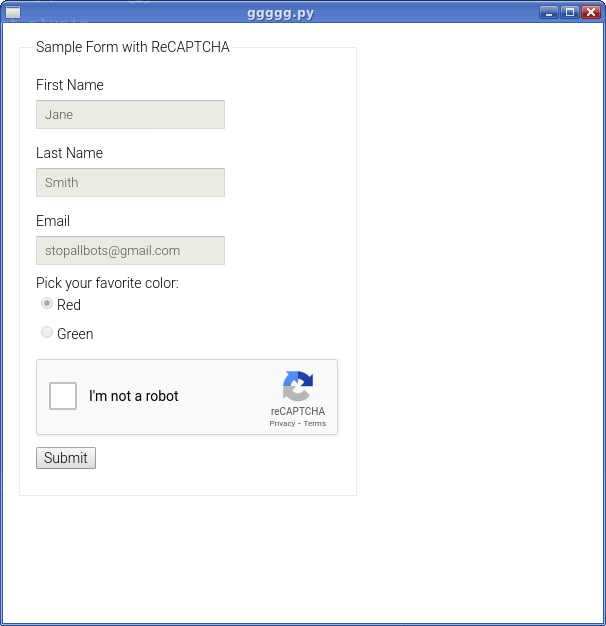
Didn't find what you were looking for?
Ask your questionAsk a Question
731 491 924 answers to any question