Answer the question
In order to leave comments, you need to log in
How to display "Product of the Day" on the main site?
Hello.
Perhaps some of you have come across this issue.
I need to display one product on the main page, selected by me, or automatically selected by the plugin.
On the main page there are goods in a list, and among them you need something like this:
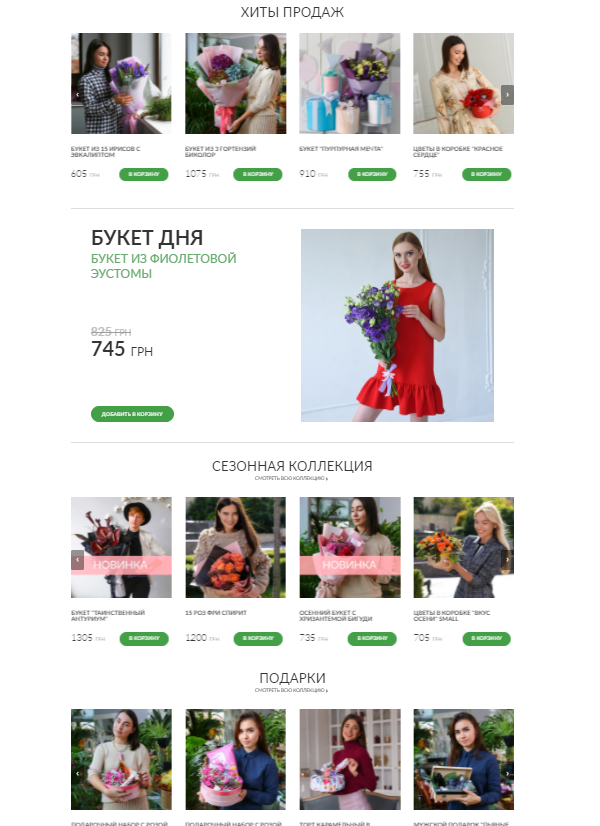
And then again a list of goods.
Maybe someone knows some kind of plugin (it can even be paid)
Or tell me how to implement it with code.
I will be very grateful.
Answer the question
In order to leave comments, you need to log in
you create a separate table "Product of the day" which will be linked by ID with the main table of products.
There you write down the ID of that (or those) goods that will be the goods of the day. Well, to display this product on the main page, then just refer to this table
... or selected automatically by the plugin
<?php
$args = array(
'posts_per_page' => 1,
'orderby' => 'rand',
'post_type' => 'product'
);
$random_products = get_posts( $args );
foreach ( $random_products as $post ) : setup_postdata( $post ); ?>
<a href="<?php the_permalink(); ?>"><?php the_title(); ?></a>
<?php
endforeach;
wp_reset_postdata();
?>Didn't find what you were looking for?
Ask your questionAsk a Question
731 491 924 answers to any question