Answer the question
In order to leave comments, you need to log in
How to display part of an excel sheet in another file?
Hello!
There is a source file No. 1 in Excel format on a network drive. It is necessary in another Excel file No. 2, which is located in another folder on the same network drive, to display some lines of file No. 1, for example, the second and fifth. The source file is edited by one person, and all changes in the specified lines (2 and 5) of the source file are seen by another person when he opens his file No. 2. The user of file No. 2 should not open the source file No. 1, he should be able to view only a couple of lines from it, which should be transferred to him in file No. 2.
I did this via Paste-Related Picture. This works as it should, but in order for the data to be transferred to file #2, the user needs to open file #1. Without this action in file No. 2, if you go to the Data-Change Links section-press the status button, then there will be a notification that the data has not been updated. 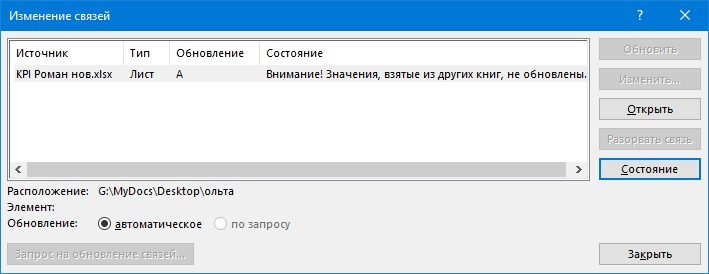
In Google Spreadsheets, all this can be done through IMPORTRANGE. Is it possible to do this in Excel? Or is it impossible?
Answer the question
In order to leave comments, you need to log in
Didn't find what you were looking for?
Ask your questionAsk a Question
731 491 924 answers to any question