Answer the question
In order to leave comments, you need to log in
How to display nested JS object in VS Code debug console?
Good day.
Is it possible to somehow force VS Code to output nested objects into each other in its debugging console , as for example Node.js can do it on the command line or Chrome in the console, by type:
var list = {
value: 1,
rest: {
value: 2,
rest: {
value: 3,
rest: null
}
}
};
console.log(list);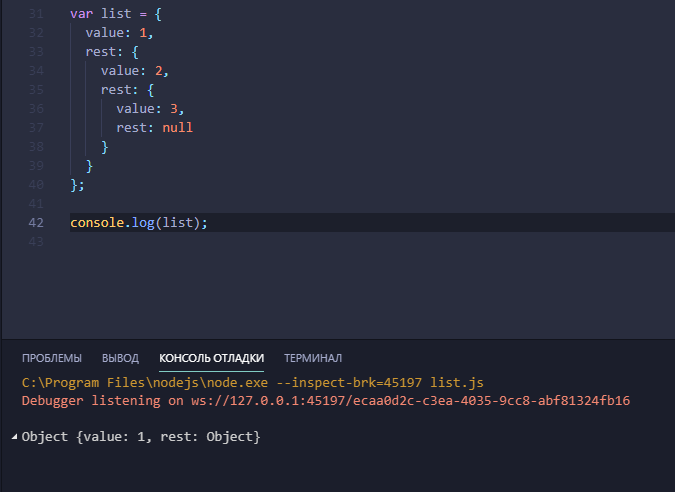
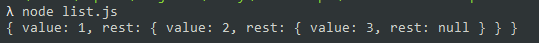
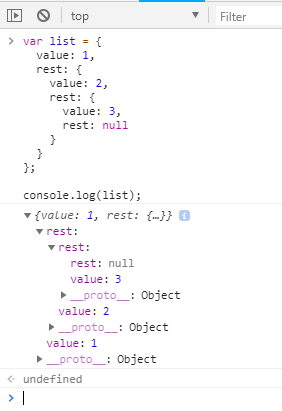
Answer the question
In order to leave comments, you need to log in
Didn't find what you were looking for?
Ask your questionAsk a Question
731 491 924 answers to any question