Answer the question
In order to leave comments, you need to log in
How to display image returned by Ajax request in img tag?
There is such a request. We pass authorization. As a result of the request, we get the image image/png
$.ajax({
url: MY_URL_,
method: "GET",
contentType: "image/png",
headers: {
"Authorization": "Basic YAZRt45aWDa25wDDdFND232YFmVmb23213ffWEa5OA=="
}
}).then(response => {
console.log(response);
}).catch(error => {
console.log(error);
})<!doctype html>
<html lang="en">
<head>
<meta charset="utf-8">
<title>ajax image demo</title>
<script src="https://code.jquery.com/jquery-3.5.0.js"></script>
</head>
<body>
<h1> Hello</h1>
<div id="frame">
<img id="canvas" />
</div>
</body>
</html>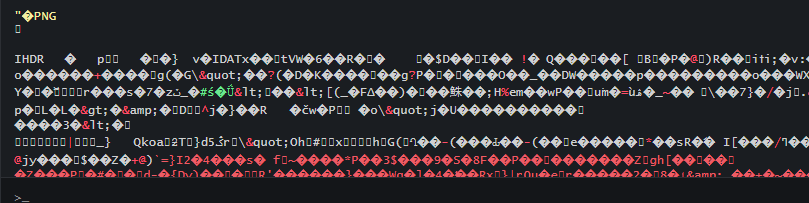
Answer the question
In order to leave comments, you need to log in
Add to ajax config and display image via URL.createObjectURL
xhrFields:{ responseType: 'blob' }
$.ajax({
url: MY_URL_,
method: "GET",
xhrFields: {
responseType: 'blob'
},
headers: {
"Authorization": "Basic YAZRt45aWDa25wDDdFND232YFmVmb23213ffWEa5OA=="
}
}).then(response => {
console.log(response);
$('#canvas').attr('src', URL.createObjectURL(response));
}).catch(error => {
console.log(error);
})- you can generate a picture every time with a get request with the parameters you need with a php script using the gd library
- using a script that processes ajax - send a url to the script that generates an image
- receiving this url in the response - insert it as the src attribute of the img tag - the picture is loaded from the server
alternatively, if you just have a set of ready-made images
- a script that processes your ajax request - returns the url of the desired image
- receiving this url in the response - insert it as the src attribute of the img tag - the image is loaded from the
server canvas can be done like this:
var canvas=document.querySelector('#canvas');
var img = new Image();
img.src = "face.jpg";
img.onload = function() {canvas.drawImage(img, 10, 10);}Didn't find what you were looking for?
Ask your questionAsk a Question
731 491 924 answers to any question