Answer the question
In order to leave comments, you need to log in
How to display different data in the same form?
There is a window for creating a recipe. By clicking on the "save" button, the following are recorded in the database: the name of the recipe, cooking time, description, instructions.
The main window has a DataGrid that displays the names of available recipes. By clicking on the corresponding button in the DataGrid, a form opens in which the data that was previously recorded (name, description, etc.) in the database should be displayed. 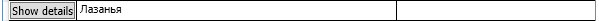
The form that opens on clicking the button: 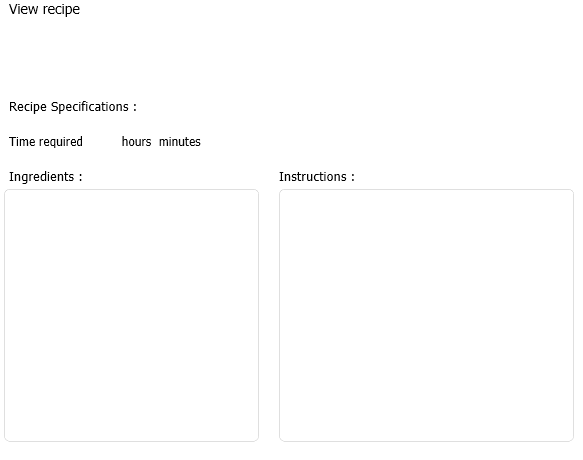
The problem is that I do not understand how to display the required information about the recipe in the form.
For example, here is the xaml:
TextBlock TextWrapping="Wrap" Text="" HorizontalAlignment="Left" VerticalAlignment="Top" Margin="35,20,0,0" FontSize="12">
<Run Text="{Binding Path=timeRequiredHours}"/>
<Run Text="hours" ToolTip="hours"/>
<Run Text="{Binding Path=timeRequiredMinutes}"/>
<Run Text="minutes" ToolTip="minutes"/>
</TextBlock>Answer the question
In order to leave comments, you need to log in
Didn't find what you were looking for?
Ask your questionAsk a Question
731 491 924 answers to any question