Answer the question
In order to leave comments, you need to log in
How to display attributes of selected Woocommerce variation?
Hello.
I have a need to populate a "Features" or "Details" table on a Woocommerce product page.
The main problem is that I can't display the attribute values of the selected product variation.
This table simply lists all the attributes involved in variation.

There are a lot of instructions on the Internet on how to customize the 'woocommerce_available_variation' hook so that the value of the fields of the selected variation is displayed above the "Cart" button with the price.
But I can't name this solution. Since I can have 5-10 attributes (And they can have completely different values, which cannot be written in the main product in the Description)
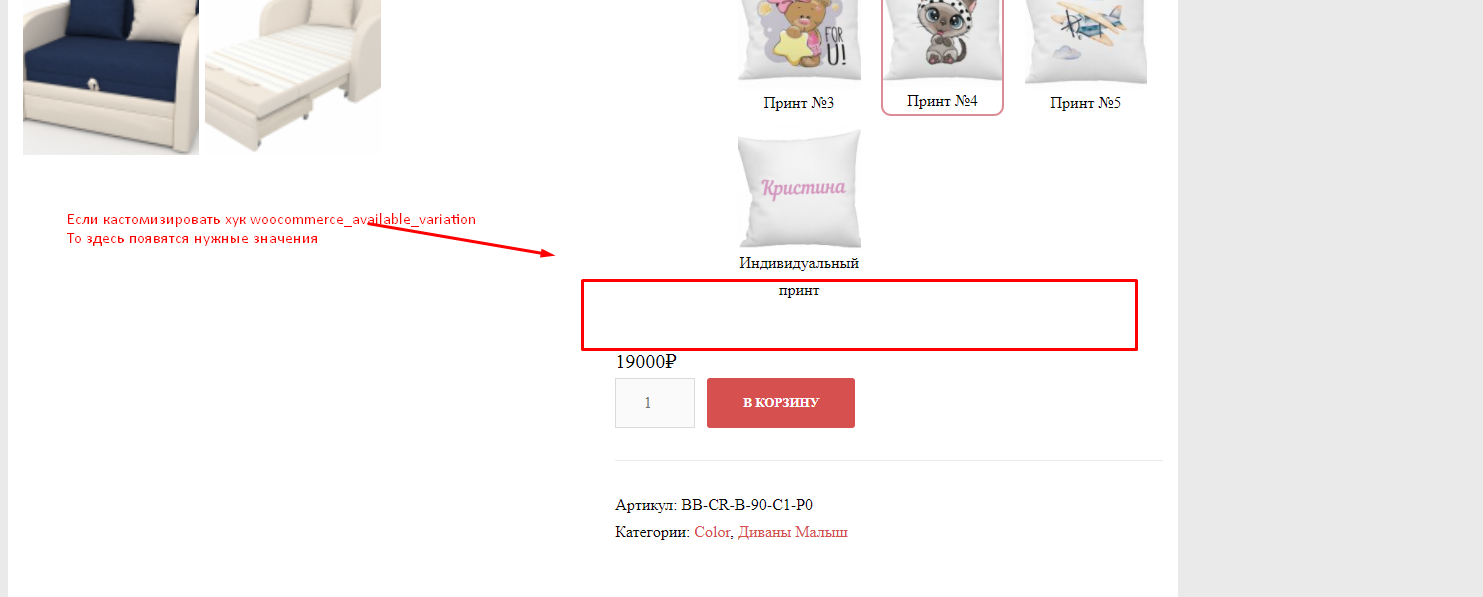
So how can I implement the ability to display the values of the parameters of the selected variation?
Answer the question
In order to leave comments, you need to log in
Oh, as always, I found the solution myself...
I don't know why Woocommerce didn't implement the necessary functionality for displaying the characteristics of the selected variation in the table, without crutches and blue tape anywhere...
Instruction (I developed a minimally working code, I leave it on Your discretion code optimization.).
<input type="hidden" name="variation_id" value="0" /><script type="text/template" id="tmpl-variation-template">
<div class="woocommerce-variation-description" style="display:none;">
{{{ data.variation.variation_description }}}
</div>
<div class="woocommerce-sleep_place-description" style="display:none;">
{{{ data.variation.sleep_place }}}
</div>
<div class="woocommerce-volume-description" style="display:none;">
{{{ data.variation.volume }}}
</div>
<div class="woocommerce-volume-description" style="display:none;">
{{{ data.variation.cloth_type }}}
</div>
<div class="woocommerce-variation-availability" style="display:none;">
{{{ data.variation.availability_html }}}
</div>
<div class="woocommerce-open_size-availability" style="display:none;">
{{{ data.variation.open_size }}}
</div>
<div class="woocommerce-max_load-availability" style="display:none;">
{{{ data.variation.max_load }}}
</div>
<div class="woocommerce-carcas_material-availability" style="display:none;">
{{{ data.variation.carcas_material }}}
</div>
<div class="woocommerce-prod_time-availability" style="display:none;">
{{{ data.variation.prod_time }}}
</div>
<div class="woocommerce-garantee-availability" style="display:none;">
{{{ data.variation.garantee }}}
</div>
<div class="woocommerce-variation-price">
{{{ data.variation.price_html }}}
</div>
</script>add_action( 'wp_footer', 'variations_change_javascript', 99999 ); // для фронта
function variations_change_javascript() { ?>
<script>
function empty( mixed_var ) { // Determine whether a variable is empty
return ( mixed_var === "" || mixed_var === 0 || mixed_var === "0" || mixed_var === null
|| mixed_var === false || ( Array.isArray(mixed_var) && mixed_var.length === 0 ) );
}
jQuery(document).ready(function($) {
var attributes = new Map();
jQuery("#variation_id").bind("change", function() {
// console.log("ID: " + jQuery(this).val());
if($(".sku").text().length > 0) {
attributes.set('Артикул',$(".sku").text()+"");
}
if ($(".woocommerce-sleep_place-description").text().length > 0) {
attributes.set('Спальное место, мм',$(".woocommerce-sleep_place-description").text()+"");
}
if ($(".woocommerce-volume-description").text().length > 0) {
attributes.set('Объем, кб. м',$(".woocommerce-volume-description").text()+"");
}
if ($(".woocommerce-open_size-availability").text().length > 0) {
attributes.set('Габариты в разложенном виде, мм',$(".woocommerce-open_size-availability").text()+"");
}
if ($(".woocommerce-max_load-availability").text().length > 0) {
attributes.set('Максимальная нагрузка, кг',$(".woocommerce-max_load-availability").text()+"");
}
if ($(".woocommerce-carcas_material-availability").text().length > 0) {
attributes.set('Материалы каркаса',$(".woocommerce-carcas_material-availability").text()+"");
}
if ($(".woocommerce-prod_time-availability").text().length > 0) {
attributes.set('Сроки изготовления',$(".woocommerce-prod_time-availability").text()+"");
}
if ($(".woocommerce-garantee-availability").text().length > 0) {
attributes.set('Гарантия изготовителя',$(".woocommerce-garantee-availability").text()+"");
}
jQuery(".options-product tbody").empty();
var fields="";
if (attributes.size > 0) {
attributes.forEach(function(value, key) {
if(value.length > 0){
fields+='<tr>';
fields+='<th class="product-attributes-item__label">'+key+'</th>';
fields+='<td class="product-attributes-item__value">'+value+'</td>';
fields+='</tr>';
jQuery(".options-product tbody").append(fields);
fields = "";
}
});
}
});
});
</script>
<?}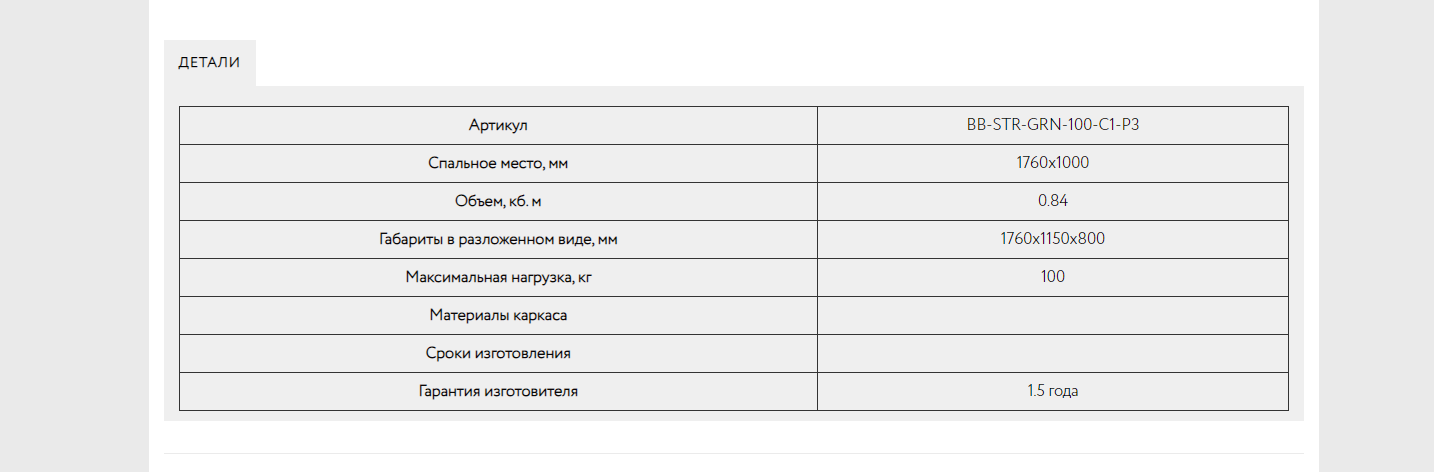
Didn't find what you were looking for?
Ask your questionAsk a Question
731 491 924 answers to any question