Answer the question
In order to leave comments, you need to log in
How to display ASCII characters in XCode in C++?
There was a need to display characters from the ASCII table in the console, but when using
(char)Some number
cout << (char)218 << setw(8) << (char)196 << setw(8) << (char)194 << setw(8) << (char)196 << setw(8) << (char)194 << setw(8) << (char)196 << setw(8) << (char)191 << endl;
cout << setw(9) << "X" << setw(16) << "F" << setw(16) << "G" << endl;\ some other number
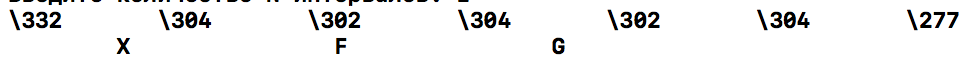
ASCII includes definitions for 128 characters: 33 are
non-printing, mostly obsolete control characters that affect
how text is processed;[6] 94 are printable characters, and the
space is considered an invisible graphic.
cout << "Source Code";Answer the question
In order to leave comments, you need to log in
Didn't find what you were looking for?
Ask your questionAsk a Question
731 491 924 answers to any question