Answer the question
In order to leave comments, you need to log in
Answer the question
In order to leave comments, you need to log in
temporarily made Spring Booth:
<?xml version="1.0" encoding="UTF-8"?>
<project xmlns="http://maven.apache.org/POM/4.0.0" xmlns:xsi="http://www.w3.org/2001/XMLSchema-instance" xsi:schemaLocation="http://maven.apache.org/POM/4.0.0 http://maven.apache.org/xsd/maven-4.0.0.xsd">
<modelVersion>4.0.0</modelVersion>
<groupId>example</groupId>
<artifactId>static_page</artifactId>
<version>0.4.0-SNAPSHOT</version>
<packaging>jar</packaging>
<name>static_page</name>
<description>Springboot Template page Demo project</description>
<parent>
<groupId>org.springframework.boot</groupId>
<artifactId>spring-boot-starter-parent</artifactId>
<version>1.5.4.RELEASE</version>
<relativePath/>
</parent>
<properties>
<project.build.sourceEncoding>UTF-8</project.build.sourceEncoding>
<project.reporting.outputEncoding>UTF-8</project.reporting.outputEncoding>
<java.version>1.8</java.version>
<finalName>${project.groupId}.${project.artifactId}</finalName>
<java.version>1.8</java.version>
<maven.compiler.source>${java.version}</maven.compiler.source>
<maven.compiler.target>${java.version}</maven.compiler.target>
<failOnMissingWebXml>false</failOnMissingWebXml>
<thymeleaf.version>3.0.6.RELEASE</thymeleaf.version>
<thymeleaf-extras-java8time.version>3.0.0.RELEASE</thymeleaf-extras-java8time.version>
<thymeleaf-layout-dialect.version>2.2.2</thymeleaf-layout-dialect.version>
<assertj.version>3.8.0</assertj.version>
<webjars.bootstrap.version>3.3.7</webjars.bootstrap.version>
<webjars.jquery.version>3.2.1</webjars.jquery.version>
</properties>
<dependencies>
<dependency>
<groupId>org.springframework.boot</groupId>
<artifactId>spring-boot-devtools</artifactId>
</dependency>
<dependency>
<groupId>org.springframework.boot</groupId>
<artifactId>spring-boot-starter-web</artifactId>
</dependency>
<dependency>
<groupId>org.springframework.boot</groupId>
<artifactId>spring-boot-starter-thymeleaf</artifactId>
</dependency>
<dependency>
<groupId>org.thymeleaf.extras</groupId>
<artifactId>thymeleaf-extras-java8time</artifactId>
</dependency>
<dependency>
<groupId>org.springframework.boot</groupId>
<artifactId>spring-boot-starter-actuator</artifactId>
</dependency>
<dependency>
<groupId>org.webjars</groupId>
<artifactId>bootstrap</artifactId>
<version>${webjars.bootstrap.version}</version>
</dependency>
<dependency>
<groupId>org.webjars</groupId>
<artifactId>jquery</artifactId>
<version>${webjars.jquery.version}</version>
</dependency>
<dependency>
<groupId>org.webjars</groupId>
<artifactId>webjars-locator</artifactId>
</dependency>
<!-- Test -->
<dependency>
<groupId>org.springframework.boot</groupId>
<artifactId>spring-boot-starter-test</artifactId>
<scope>test</scope>
</dependency>
<dependency>
<groupId>org.owasp.antisamy</groupId>
<artifactId>antisamy</artifactId>
<version>1.5.9</version>
</dependency>
<dependency>
<groupId>org.seleniumhq.selenium</groupId>
<artifactId>selenium-java</artifactId>
<version>3.13.0</version>
<scope>test</scope>
</dependency>
</dependencies>
<build>
<plugins>
<plugin>
<groupId>org.springframework.boot</groupId>
<artifactId>spring-boot-maven-plugin</artifactId>
<configuration>
<finalName>${finalName}</finalName>
</configuration>
</plugin>
</plugins>
</build>
</project>package ru.belov.spring.config.controllers;
import org.springframework.stereotype.Controller;
import org.springframework.ui.Model;
import org.springframework.web.bind.annotation.GetMapping;
import org.springframework.web.bind.annotation.RequestMapping;
@Controller
@RequestMapping("/design")
public class DesignTacoController {
@GetMapping
public String showDesignForm(Model model) {
return "design";
}
}package ru.belov.spring.config;
import org.springframework.boot.SpringApplication;
import org.springframework.boot.autoconfigure.SpringBootApplication;
import org.springframework.context.annotation.Bean;
import org.springframework.scheduling.annotation.EnableAsync;
@SpringBootApplication
@EnableAsync
public class Application {
public static void main(String[] args) {
SpringApplication.run(Application.class);
}
}mkdir -p src/main/resources/templates
mv src/main/webapp/WEB-INF/views/design.html src/main/resources/templates/th<!DOCTYPE html>
<html lang="en" xmlns:th="http://www.thymeleaf.org">
<head>
<meta charset="UTF-8">
<title>Taco Cloud</title>
<link rel="stylesheet" th:href="@{/styles.css}" />
</head>
<body>
<h1>Design your taco!</h1>
<img th:src="@{/images/tako.png}"/>
</body>
</html>mvn clean spring-boot:run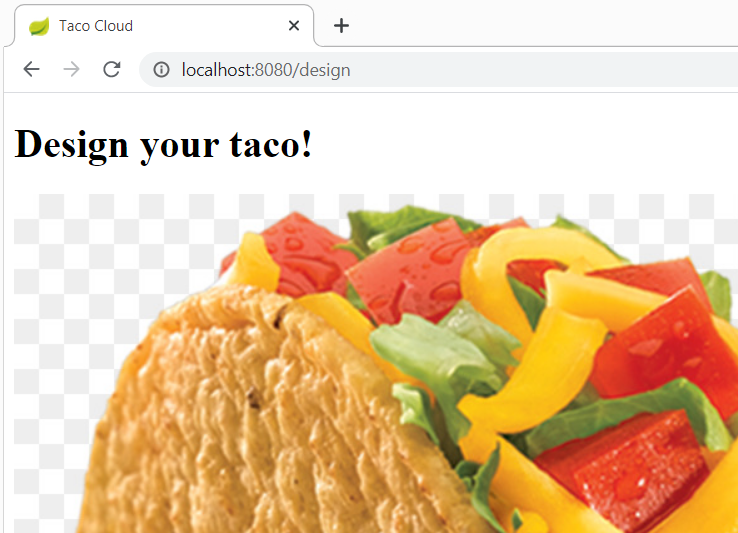
Hello!
If you have connected Spring Security, then it is possible that you forgot to set the configuration and the path to the images is simply blocked
Didn't find what you were looking for?
Ask your questionAsk a Question
731 491 924 answers to any question