Answer the question
In order to leave comments, you need to log in
How to display all products in Woocommerce admin?
For some reason, the admin panel in WooCommerce displays only one product (the last one).
I can't figure out why. Has anyone come across something like this? 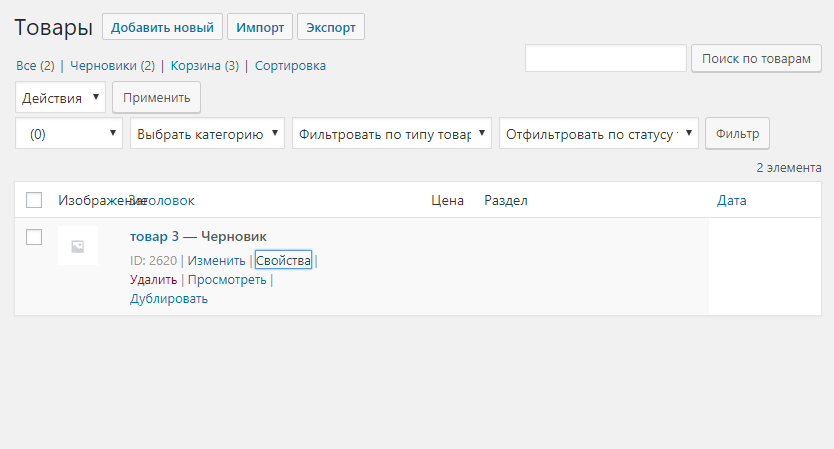
At the same time:
In drafts and in the cart - only one product (the last one) is also displayed
Link to [properties] when selected - does not work
The [screen settings] button in the upper right - does not work :-\
if you delete all products - everything is clickable. As soon as the product appears - everything. :(
Answer the question
In order to leave comments, you need to log in
Hello!
1) check the integrity of the database. If anything https://www.maketecheasier.com/fix-corrupted-wordp...
2) update the WP and all plugins and theme
3) disable plugins one by one until a conflict is detected
4) enable debug in wp-config.php and check for errors
5) open console and rule out js errors
Didn't find what you were looking for?
Ask your questionAsk a Question
731 491 924 answers to any question