Answer the question
In order to leave comments, you need to log in
How to display a custom date selection in the SKD report form?
Through ACS I make a report, the Generate button gets into the usual form. User date selection is not available.
I noticed that you can select a date if the form is managed. There is no report period selection for the regular form. I then add the form to the ACS and, using the form details of the Date type, I place it on the form. But how to connect them with the selection, because even though the date is selected, the selection does not occur and the result is displayed for the entire time:
Checkboxes "Quick selection, user settings" - do not give a result, apparently they only work in UV.
In the Data Composition Schema, the code is:
ВЫБРАТЬ
Бюджет.Период,
Бюджет.Регистратор,
Бюджет.НомерСтроки,
Бюджет.Активность,
Бюджет.ВидРасходов,
Бюджет.ГруппаРасходов КАК ГруппаРасходов,
Бюджет.СтатьяРасходов,
Бюджет.ДеталиРасходов,
Бюджет.ТипОплаты,
Бюджет.Сумма,
Бюджет.МоментВремени
ИЗ
РегистрНакопления.Бюджет КАК Бюджет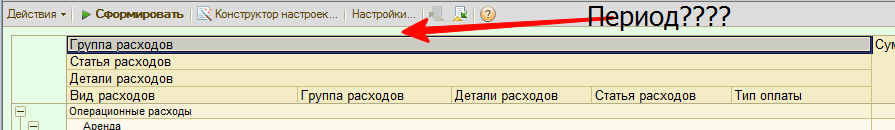
Answer the question
In order to leave comments, you need to log in
Use report templates where these functionalities are described)))
And so you throw the necessary attribute on the form, then describe that this attribute is used as a parameter in the request
https://yadi.sk/d/Y3Ap-QvV3E5Cp4
https://infostart.ru /public/all/?st=t&sort=postsd&...
Didn't find what you were looking for?
Ask your questionAsk a Question
731 491 924 answers to any question