Answer the question
In order to leave comments, you need to log in
How to discover the cause of tens of thousands of UDP connections on Windows?
The provider called and complained that network activity similar to a botnet attack was being carried out from my address. They even threw off the schedule of how I alone deal with the network of a city-wide provider:
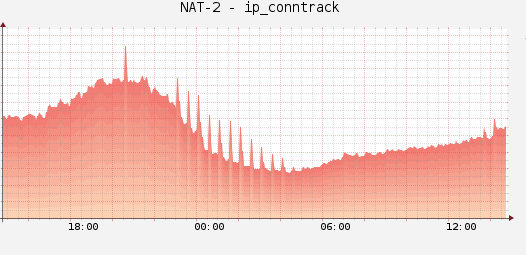
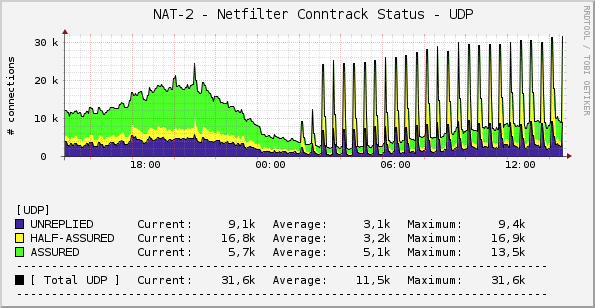
The problem appeared at about the same time as the replacement of the router, I reflashed it just in case, but I don’t want to wait until they knock from the TP again, I want proactive actions.
Checking the system with CureIt and KRD did not help. Reinstalling Windows didn't help - maybe one of my daily programs is messing up. Wireshark did not master. Can you please tell me how to detect this behavior? Preferably with a graphical interface, so that the stupid understand. LiveTcpUdpWatch set, but how to understand what behavior is correct and what is not - I have no experience. Or will an antivirus with a firewall be enough? Tell me please.
I forgot to point out that the problem is floating - spam does not occur constantly, in segments of several hours a day.
Answer the question
In order to leave comments, you need to log in
Didn't find what you were looking for?
Ask your questionAsk a Question
731 491 924 answers to any question