Answer the question
In order to leave comments, you need to log in
How to disable the appearance of dialog boxes in browsers on Android?
In the adaptive version of the product cards of the website https://mixbikini.ru/catalog/swimwear/chain/swimsu... on smartphones, an image zoom function is implemented, which works when the photo is hot. You tap on the photo without removing your finger, the image is enlarged and you can move it, examine the individual parts of the product.
Everything works great on iOS devices. And in all browsers on Android, it’s not particularly possible to move the image due to the appearance of a dialog box that offers to download the image, expand it, make it the device’s wallpaper, etc.
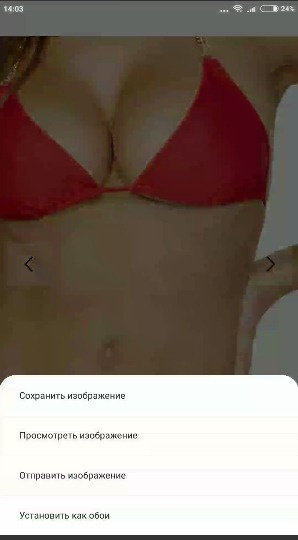
It appears when you long press on the image. At the same time, as I said, such a dialog box does not appear on iOS devices, although on some sites the browser may also offer to download a photo when clicked.
How to disable the appearance of dialog boxes on android devices?
Answer the question
In order to leave comments, you need to log in
Didn't find what you were looking for?
Ask your questionAsk a Question
731 491 924 answers to any question