Answer the question
In order to leave comments, you need to log in
How to disable system updates in Android 4.4.4?
The Nexus 4 has been updated to Android 5.0 for some time now. I don't want to install it (I looked at Nexus 5 - I didn't like it). How to disable automatic system update? Or at least how to make it so that the reminder of it does not constantly hang in the "curtain"?
PS for search engines: disable android update, disable OTA updates for android
Answer the question
In order to leave comments, you need to log in
You can disable it without root:
1. Through the notification panel with a long tap on the update notification, click on the menu item "About the application". Next, turn off the system update there.
2. Through the settings menu Settings - Applications - All we find the "System Update" application and disable it.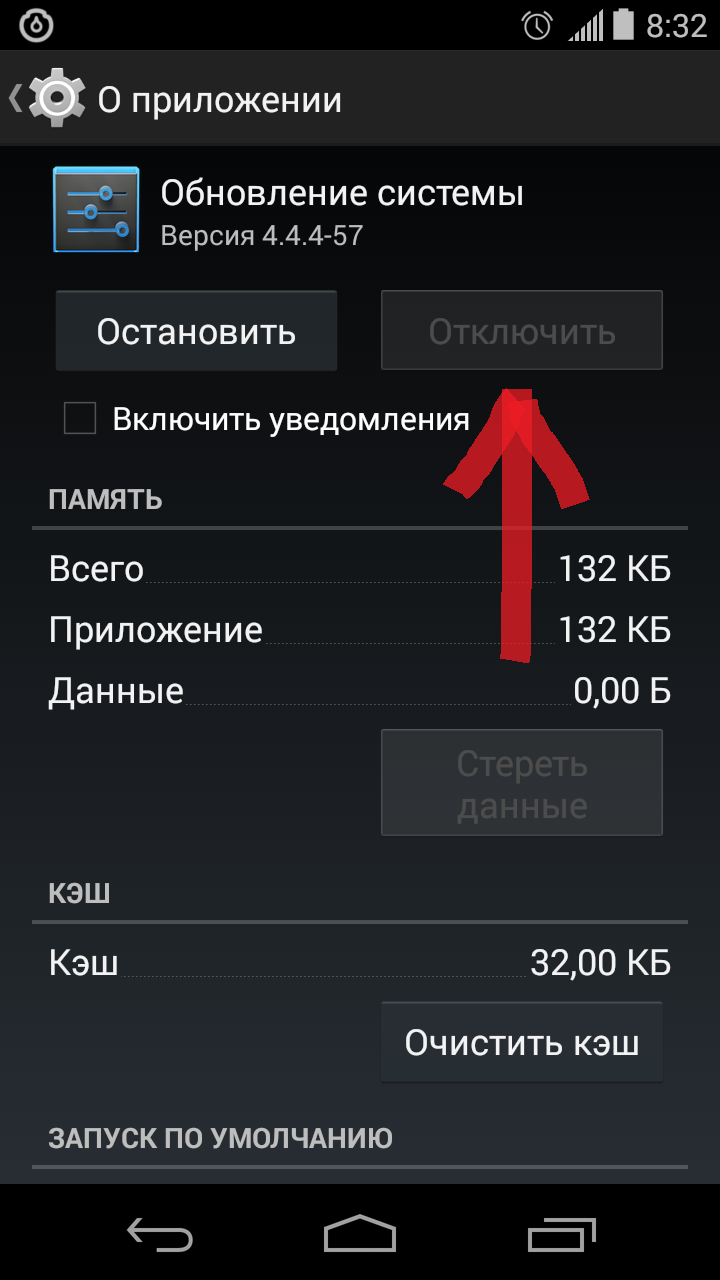
I recently rolled back the Galaxy Nexus to 4.2.2 because they got the brakes 4.3 and without root I could not turn off the reminder.
If there is root, then through the file manager (for example "ES Explorer") we change the file name /etc/security/otacerts.zip (for example otacerts.old).
Didn't find what you were looking for?
Ask your questionAsk a Question
731 491 924 answers to any question