Answer the question
In order to leave comments, you need to log in
How to disable styling on button hover?
When creating a Button in a WPF form, the button looks like this by default: On 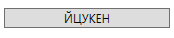
hover it looks like this: 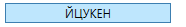
How can I cancel it?
Answer the question
In order to leave comments, you need to log in
Didn't find what you were looking for?
Ask your questionAsk a Question
731 491 924 answers to any question