Answer the question
In order to leave comments, you need to log in
How to disable phpThumbOf caching?
Hello everyone
How to disable caching for this snippet
It turns out that it displays an image in some places from its cache. Example in pictures.
In my chunk it is written like this
<img src="" alt="" />
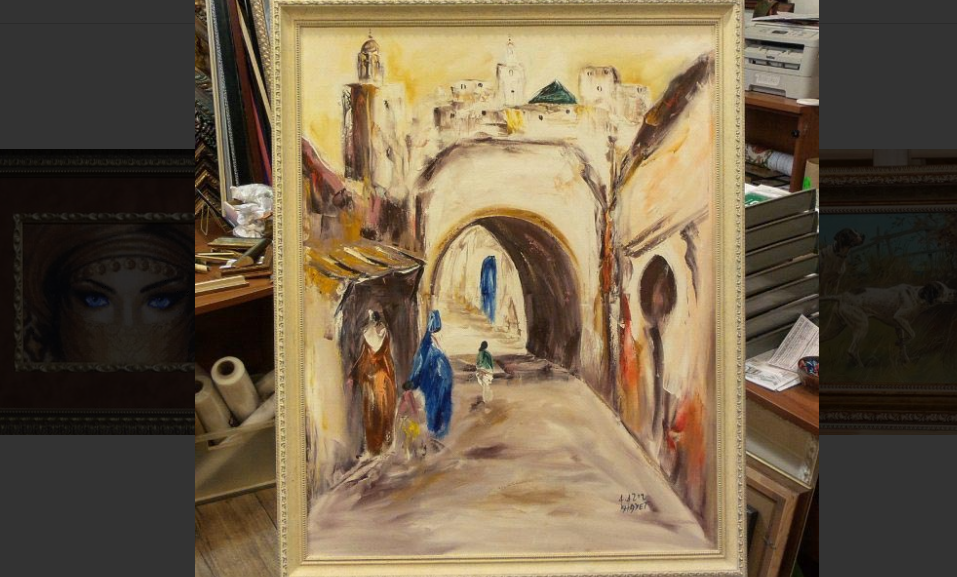
/assets/components/phpthumbof/cache/15.c3910e3220401ab18b401d501f05ac8b1.jpgAnswer the question
In order to leave comments, you need to log in
I recommend clearing the cache /assets/components/phpthumbof/cache/*
You don't need to disable it - otherwise the site will load slowly.
I had such a problem. It appeared due to the fact that the previous and current pictures have the same names, and therefore the old cache was substituted.
Didn't find what you were looking for?
Ask your questionAsk a Question
731 491 924 answers to any question