Answer the question
In order to leave comments, you need to log in
How to disable multicursor selection?
How to disable multicursor selection in vs code. Previously, when I selected and entered the mouse up / down, then all the lower lines were completely highlighted. now, if I put the cursor in some part of the line, then when I move the mouse down, the bottom lines are not completely highlighted, but in the place where I put the cursor in the first line.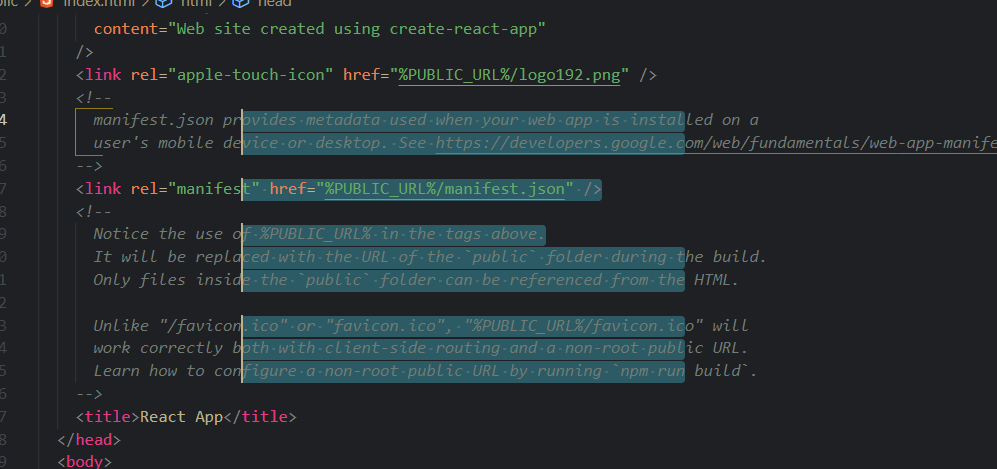
Answer the question
In order to leave comments, you need to log in
Didn't find what you were looking for?
Ask your questionAsk a Question
731 491 924 answers to any question