Answer the question
In order to leave comments, you need to log in
How to disable maintenance mode in WordPress?
Good morning! site omiclinic.ru
Tell me
how to adjust the display of the site in search engines?
Recently the dns servers were changed, after which the site is not displayed at the link omiclinic.ru. Instead, a beautiful screenshot - "The site is under construction." 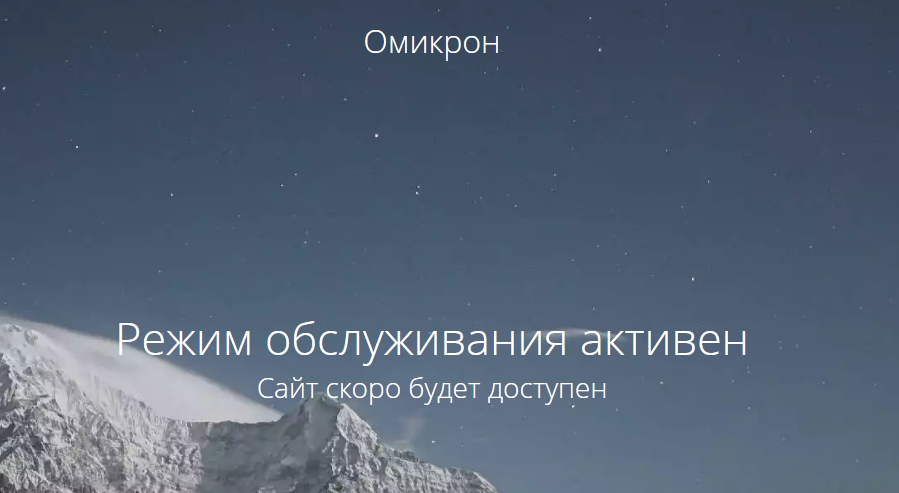
The site is actually visible only if you go through the admin panel of the site at the link
omiclinic.ru/wp-login.php?redirect_to=http%3A%2F%2...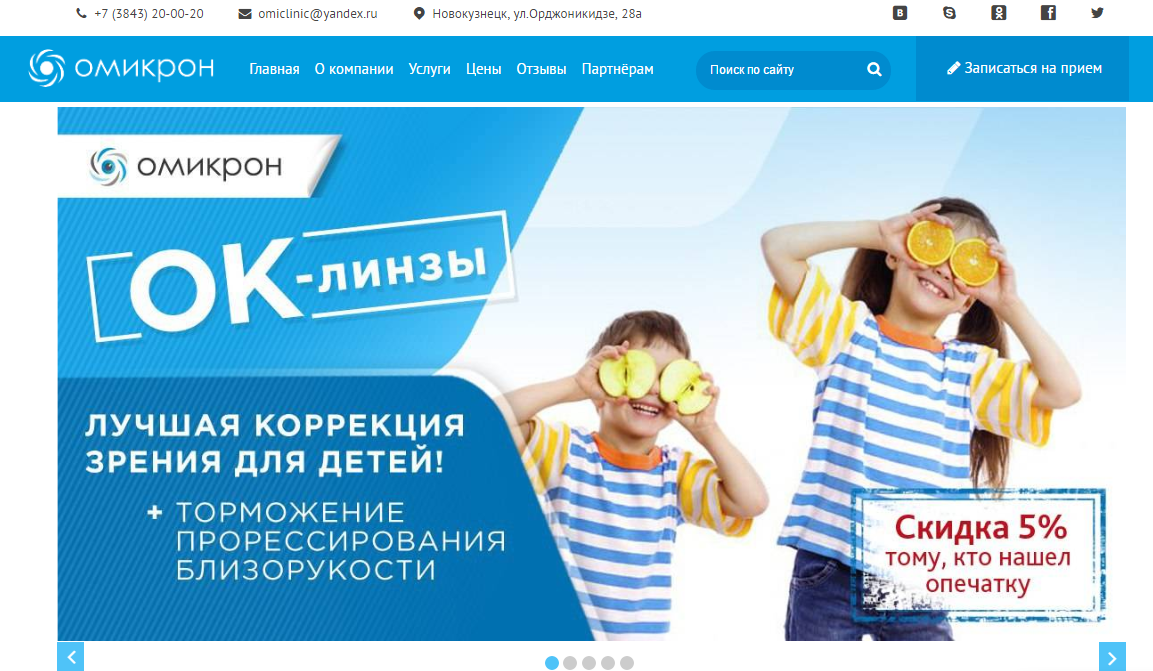
In this regard, I am perplexed, why such a long link? in theory it should be omiclinic.ru/wp-login
And where does this redirect_to=http%3A%2F%2Fomiclinic.ru lead?
Answer the question
In order to leave comments, you need to log in
Which mistakes? At the time of the move, a stub was put in the wordpress admin panel that the site was under maintenance. After that, they apparently forgot to disable maintenance in the admin panel.
Your link will not work without a username and password!
Look at the installed plugins, perhaps one of them has a meaningful name maintenance , disable this maintenance mode there!
Didn't find what you were looking for?
Ask your questionAsk a Question
731 491 924 answers to any question