Answer the question
In order to leave comments, you need to log in
How to disable incorrect .scss error highlighting in ST3?
I use the Sublime Text 3 text editor for work. I write styles in sass, scss syntax. The plugin "SCSS" is installed for syntax highlighting of this format. Everything is great, but Sublime highlights attachments like ( &-body {} ) as an error. How can I add this kind of attachment to the exclusions?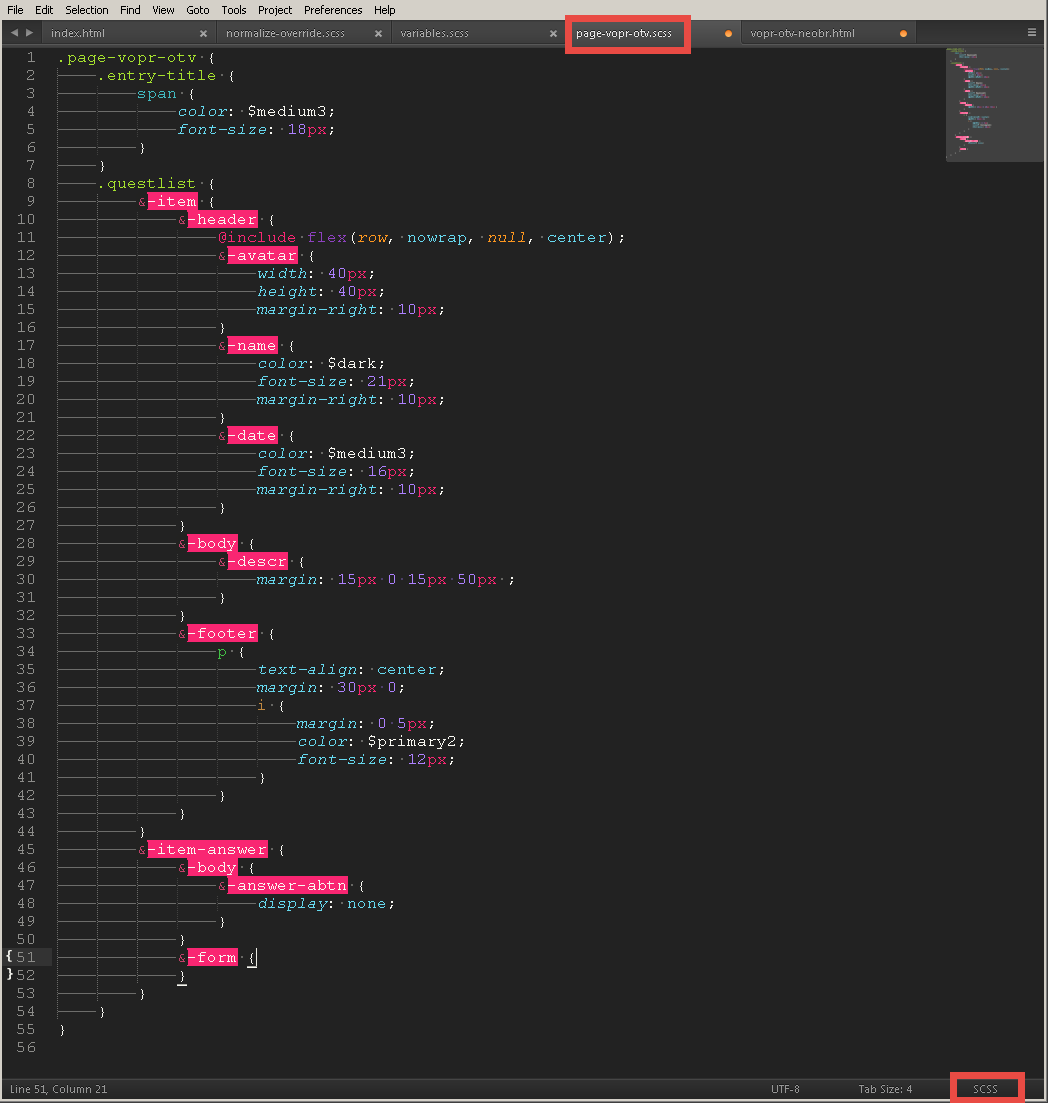
Answer the question
In order to leave comments, you need to log in
Package uses the SCSS.tmLanguage file for syntax highlighting. In ST2 it was easy to just go into the package folder and edit or make a copy. Now pakcages is an integral archive, it is not so convenient to work with them. IMHO, the most correct option is to fork the package turnip, make your own changes and make your own version of the package, install it instead of the original one. In the meantime, throw them a Pull Request to be added to the package, after adding it, return the original package.
Edit this file here: https://github.com/MarioRicalde/SCSS.tmbundle/blob...
Look at the syntax itself in the ST docs.
PS: I'm doing the same now for the Spacegray theme.
Didn't find what you were looking for?
Ask your questionAsk a Question
731 491 924 answers to any question