Answer the question
In order to leave comments, you need to log in
How to disable image resize in wordpress theme?
Basic 3 sizes are disabled in the settings. The theme creates several things: 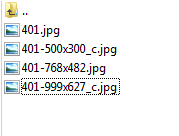
The theme has a resize.php file, tell me what needs to be commented out in it so that additional ones are not generated. images or not there I dig? You only need to leave one.
Here is the contents of the file:
<?php
/**
* Resizes an image and returns the resized URL. Uses native WordPress functionality.
*
* The function supports GD Library and ImageMagick. WordPress will pick whichever is most appropriate.
* If none of the supported libraries are available, the function will return the original image url.
*
* Images are saved to the WordPress uploads directory, just like images uploaded through the Media Library.
*
* Supports WordPress 3.5 and above.
*
* Based on resize.php by Matthew Ruddy (GPLv2 Licensed, Copyright (c) 2012, 2013)
* https://github.com/MatthewRuddy/Wordpress-Timthumb-alternative
*
* License: GPLv2
* http://www.gnu.org/licenses/gpl-2.0.html
*
* @author Ernesto Méndez (http://der-design.com)
* @author Matthew Ruddy (http://rivaslider.com)
*/
add_action('delete_attachment', 'mr_delete_resized_images');
function mr_image_resize($url, $width=null, $height=null, $crop=true, $align='c', $retina=false) {
global $wpdb;
// Get common vars
$args = func_get_args();
$common = mr_common_info($args);
// Unpack vars if got an array...
if (is_array($common)) extract($common);
// ... Otherwise, return error, null or image
else return $common;
if (!file_exists($dest_file_name)) {
// We only want to resize Media Library images, so we can be sure they get deleted correctly when appropriate.
$query = $wpdb->prepare("SELECT * FROM {$wpdb->posts} WHERE guid='%s'", $url);
$get_attachment = $wpdb->get_results($query);
// Load WordPress Image Editor
$editor = wp_get_image_editor($file_path);
// Print possible wp error
if (is_wp_error($editor)) {
if (is_user_logged_in()) print_r($editor);
return null;
}
if ($crop) {
$src_x = $src_y = 0;
$src_w = $orig_width;
$src_h = $orig_height;
$cmp_x = $orig_width / $dest_width;
$cmp_y = $orig_height / $dest_height;
// Calculate x or y coordinate and width or height of source
if ($cmp_x > $cmp_y) {
$src_w = round ($orig_width / $cmp_x * $cmp_y);
$src_x = round (($orig_width - ($orig_width / $cmp_x * $cmp_y)) / 2);
} else if ($cmp_y > $cmp_x) {
$src_h = round ($orig_height / $cmp_y * $cmp_x);
$src_y = round (($orig_height - ($orig_height / $cmp_y * $cmp_x)) / 2);
}
// Positional cropping. Uses code from timthumb.php under the GPL
if ($align && $align != 'c') {
if (strpos ($align, 't') !== false) {
$src_y = 0;
}
if (strpos ($align, 'b') !== false) {
$src_y = $orig_height - $src_h;
}
if (strpos ($align, 'l') !== false) {
$src_x = 0;
}
if (strpos ($align, 'r') !== false) {
$src_x = $orig_width - $src_w;
}
}
// Crop image
$editor->crop($src_x, $src_y, $src_w, $src_h, $dest_width, $dest_height);
} else {
// Just resize image
$editor->resize($dest_width, $dest_height);
}
// Save image
$saved = $editor->save($dest_file_name);
// Print possible out of memory error
if (is_wp_error($saved)) {
if (is_user_logged_in()) {
print_r($saved);
unlink($dest_file_name);
}
return null;
}
// Add the resized dimensions and alignment to original image metadata, so the images
// can be deleted when the original image is delete from the Media Library.
if ($get_attachment) {
$metadata = wp_get_attachment_metadata($get_attachment[0]->ID);
if (isset($metadata['image_meta'])) {
$md = $saved['width'] . 'x' . $saved['height'];
if ($crop) $md .= ($align) ? "_${align}" : "_c";
$metadata['image_meta']['resized_images'][] = $md;
wp_update_attachment_metadata($get_attachment[0]->ID, $metadata);
}
}
// Resized image url
$resized_url = str_replace(basename($url), basename($saved['path']), $url);
} else {
// Resized image url
$resized_url = str_replace(basename($url), basename($dest_file_name), $url);
}
// Return resized url
return $resized_url;
}
// Returns common information shared by processing functions
function mr_common_info($args) {
// Unpack arguments
list($url, $width, $height, $crop, $align, $retina) = $args;
// Return null if url empty
if (empty($url)) {
return is_user_logged_in() ? "image_ndf_specified" : null;
}
// Return if nocrop is set on query string
if (preg_match('/(\?|&)nocrop/', $url)) {
return $url;
}
// Get the image file path
$urlinfo = parse_url($url);
$wp_upload_dir = wp_upload_dir();
if (preg_match('/\/[0-9]{4}\/[0-9]{2}\/.+$/', $urlinfo['path'], $matches)) {
$file_path = $wp_upload_dir['basedir'] . $matches[0];
} else {
$pathinfo = parse_url( $url );
$uploads_dir = is_multisite() ? '/files/' : '/wp-content/';
$file_path = ABSPATH . str_replace(dirname($_SERVER['SCRIPT_NAME']) . '/', '', strstr($pathinfo['path'], $uploads_dir));
$file_path = preg_replace('/(\/\/)/', '/', $file_path);
}
// Don't process a file that doesn't exist
if (!file_exists($file_path)) {
return null; // Degrade gracefully
}
// Get original image size
$size = is_user_logged_in() ? getimagesize($file_path) : @getimagesize($file_path);
// If no size data obtained, return error or null
if (!$size) {
return is_user_logged_in() ? "getimagesize_error_common" : null;
}
// Set original width and height
list($orig_width, $orig_height, $orig_type) = $size;
// Generate width or height if not provided
if ($width && !$height) {
$height = floor ($orig_height * ($width / $orig_width));
} else if ($height && !$width) {
$width = floor ($orig_width * ($height / $orig_height));
} else if (!$width && !$height) {
return $url; // Return original url if no width/height provided
}
// Allow for different retina sizes
$retina = $retina ? ($retina === true ? 2 : $retina) : 1;
// Destination width and height variables
$dest_width = $width * $retina;
$dest_height = $height * $retina;
// Some additional info about the image
$info = pathinfo($file_path);
$dir = $info['dirname'];
$ext = $info['extension'];
$name = wp_basename($file_path, ".$ext");
// Suffix applied to filename
$suffix = "${dest_width}x${dest_height}";
// Set align info on file
if ($crop) {
$suffix .= ($align) ? "_${align}" : "_c";
}
// Get the destination file name
$dest_file_name = "${dir}/${name}-${suffix}.${ext}";
// Return info
return array(
'dir' => $dir,
'name' => $name,
'ext' => $ext,
'suffix' => $suffix,
'orig_width' => $orig_width,
'orig_height' => $orig_height,
'orig_type' => $orig_type,
'dest_width' => $dest_width,
'dest_height' => $dest_height,
'file_path' => $file_path,
'dest_file_name' => $dest_file_name,
);
}
// Deletes the resized images when the original image is deleted from the WordPress Media Library.
function mr_delete_resized_images($post_id) {
// Get attachment image metadata
$metadata = wp_get_attachment_metadata($post_id);
// Return if no metadata is found
if (!$metadata) return;
// Return if we don't have the proper metadata
if (!isset($metadata['file']) || !isset($metadata['image_meta']['resized_images'])) return;
$wp_upload_dir = wp_upload_dir();
$pathinfo = pathinfo($metadata['file']);
$resized_images = $metadata['image_meta']['resized_images'];
// Delete the resized images
foreach ($resized_images as $dims) {
// Get the resized images filename
$file = $wp_upload_dir['basedir'] . '/' . $pathinfo['dirname'] . '/' . $pathinfo['filename'] . '-' . $dims . '.' . $pathinfo['extension'];
// Delete the resized image
is_user_logged_in() ? unlink($file) : @unlink($file);
}
}
?>Answer the question
In order to leave comments, you need to log in
There is an option: Settings - Media files - put down zeros - save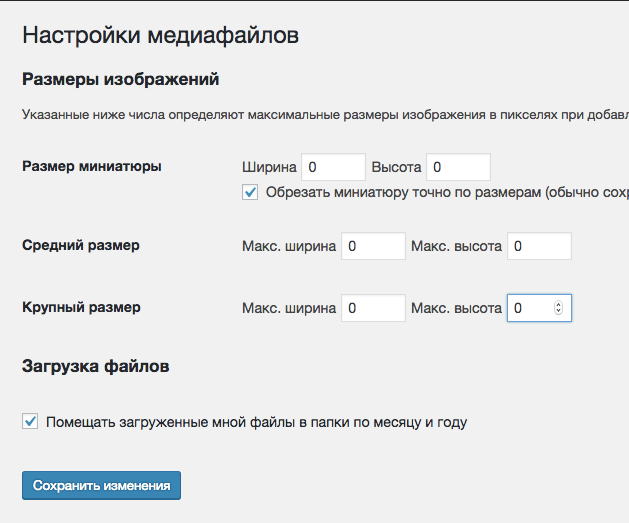
Didn't find what you were looking for?
Ask your questionAsk a Question
731 491 924 answers to any question