Answer the question
In order to leave comments, you need to log in
How to disable headers output to my woocommerce account?
I decided to display my headers where I need it, but I ran into a problem. Now I don't know how to disable default headers. I did not find any clues in the templates. I only saw that you can change the name of such a header through functions, but how to delete Google does not give an answer.
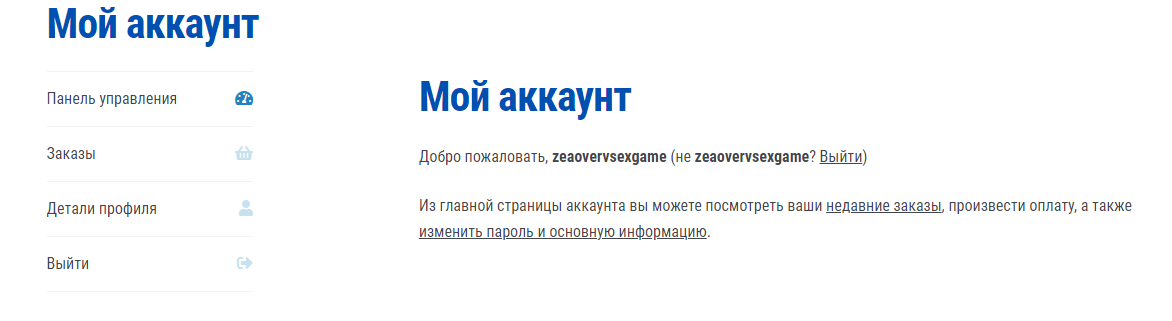
UPD
So far, I've figured out how to disable this goodness completely. Maybe it will be useful for someone
add_filter( 'the_title', 'remove_checkout_page_title', 10, 2 );
function remove_checkout_page_title( $title, $id ) {
if ( is_account_page() ) return '';
return $title;
}<?php the_title( '<h1 class="entry-title">', '</h1>' ); ?>Answer the question
In order to leave comments, you need to log in
Didn't find what you were looking for?
Ask your questionAsk a Question
731 491 924 answers to any question