Answer the question
In order to leave comments, you need to log in
How to disable debugger autostart in Chrome Developer Tools?
When calling DevTools (F12) almost immediately on many specific pages (where there are usually a lot of ads) the debugger is activated:
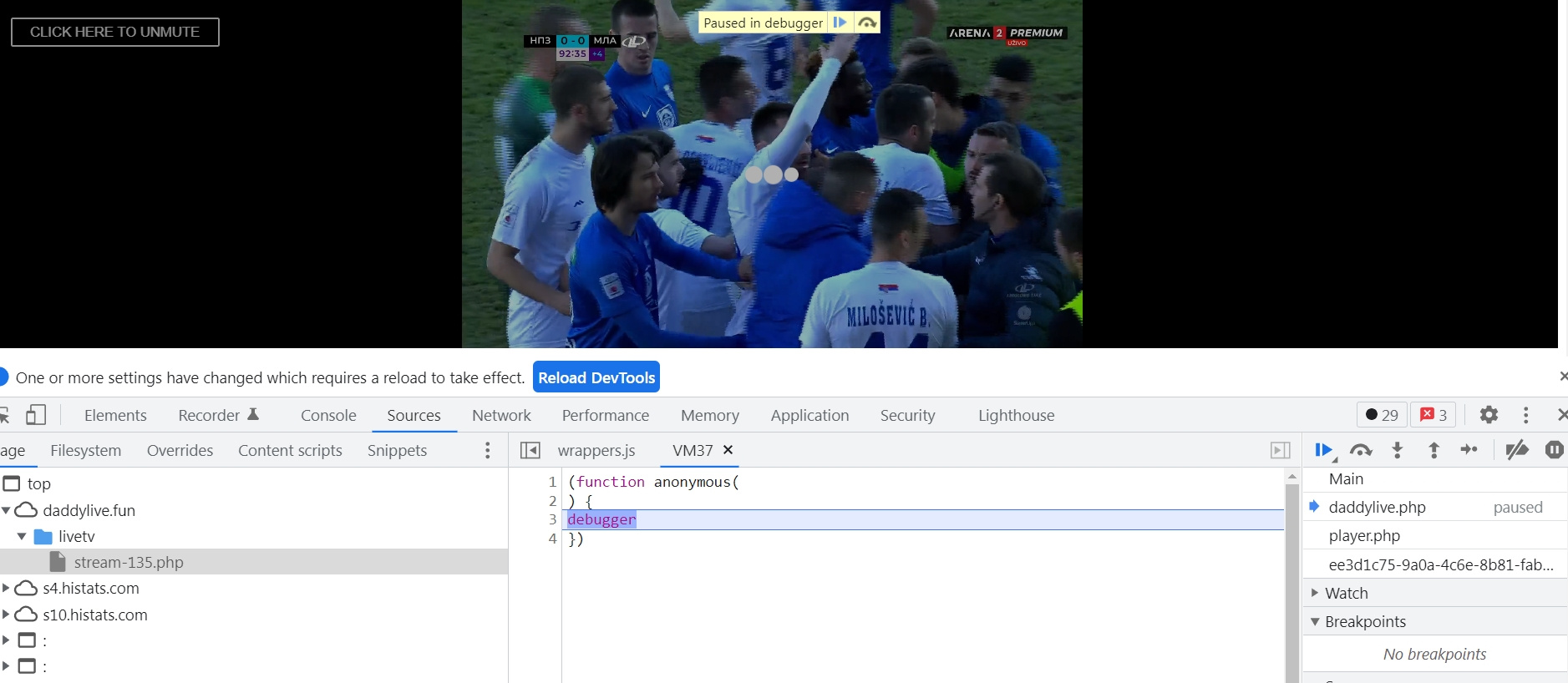
Constantly pressing CTRL+F8 and then F8 is quite lazy. How to turn it off?
Answer the question
In order to leave comments, you need to log in
Didn't find what you were looking for?
Ask your questionAsk a Question
731 491 924 answers to any question