Answer the question
In order to leave comments, you need to log in
How to disable Chrome push notifications from iGuides?
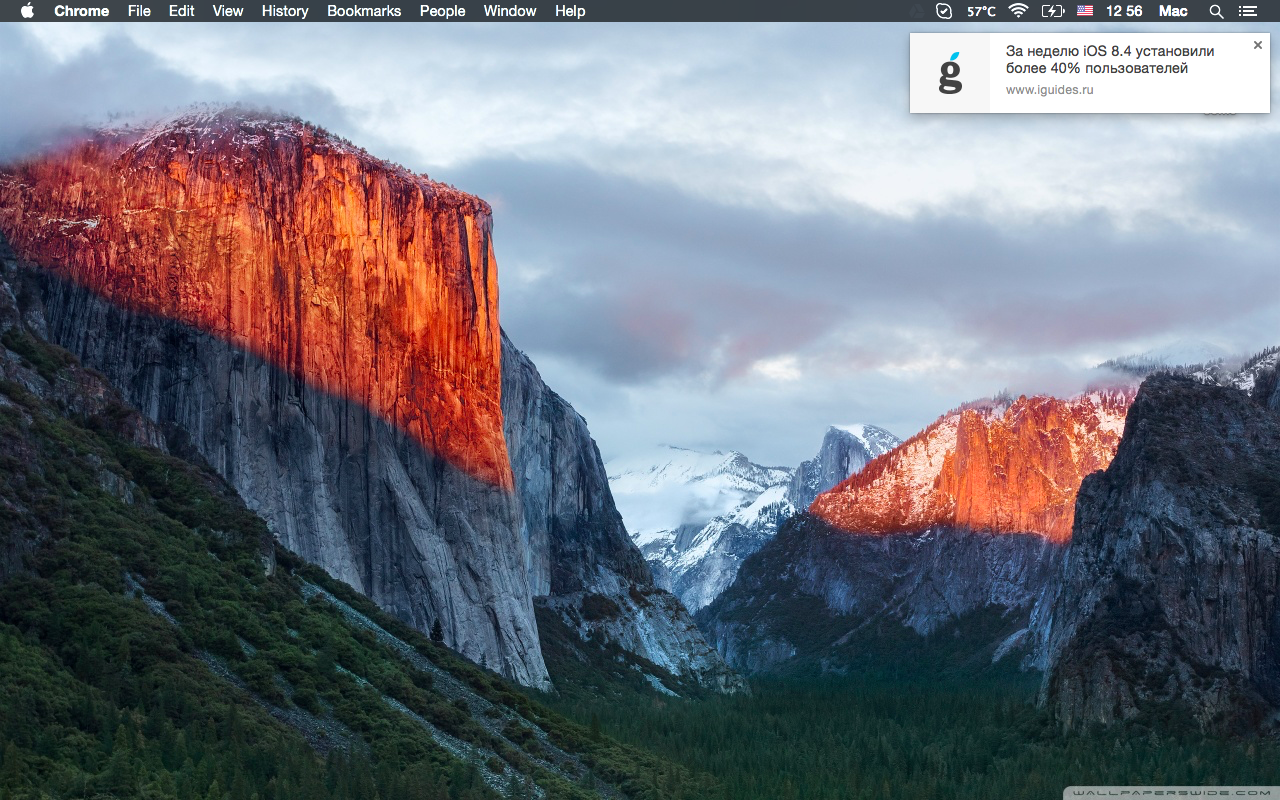
Such notifications appear periodically, they are not in Chorome.
Answer the question
In order to leave comments, you need to log in
1. Go to iguides website ( https://www.iguides.ru/ ).
2. Click on the security icon (lock at the very beginning of the address bar).
3. Go to the "Permissions" section.
4. Click on "Notifications".
5. Select "Always block on this site".
I found only such a solution.
Also faced this problem! I have a feeling that it's not about Chrome! I'm digging into the notification settings now, but something like that isn't even there ..
Look in the additional settings, and you will all be happy.
take.ms/fMreV
Didn't find what you were looking for?
Ask your questionAsk a Question
731 491 924 answers to any question