Answer the question
In order to leave comments, you need to log in
How to disable "association" with a project in github/bitbucket?
I cloned the project from bitbucket to myself, that is, now I can perform any actions with this repository through the console. But let's say I changed the project, moved to another folder, but I already want to work with a completely different repository, but ide (phpstorm) does not understand this. How can I break this connection with the repository (as far as I understand, it is possible both through PHPstorm itself and through the console)?
Answer the question
In order to leave comments, you need to log in
Disconnect the link between local and external branch. This connection is different for each branch.
git branch --unset-upstream [локальная_ветка]
Delete the alias of the address of the external repository from which we cloned
git remote remove origin
Well, either through the Git menu - Manage Remotes ...
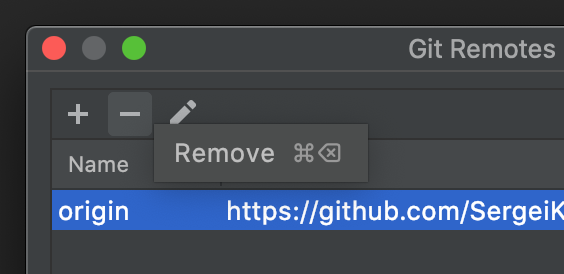
In principle, the last command is enough.
If origin is deleted, then all links between branches that mention origin are also cleared.
Didn't find what you were looking for?
Ask your questionAsk a Question
731 491 924 answers to any question