Answer the question
In order to leave comments, you need to log in
How to determine if Flash is working through javascript?
Good day!
In the Mozilla Firefox browser , with the Adobe Flash Player plug-in not updated, we get: Is there any way to find out 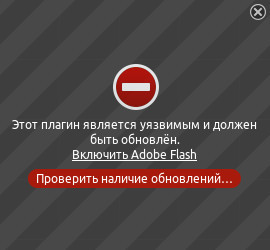
through js that Flash is working normally and nothing is blocking it?
Through navigator.plugins , you can find out the version, and if it is there, then it is apparently enabled, but it is present even if Mozilla blocks it.
Through swfObject , everything is the same.
Answer the question
In order to leave comments, you need to log in
Most likely nothing, unless you set the flag from the flash movie itself that you need.
This is a security policy. Flash is a huge hole in this very security, it is not surprising that Mozilla blocks older versions.
What can I say, there are dinosaurs that are covered with mold (sitting on old software) and this is not only flash, these are old versions of browsers, etc. ...
And there are already 5% of them in the total ...) IE 7 alone accounts for IE 7 - 1.6% :D
These are not really our problems, of course I understand everything, optimization, cross-browser compatibility and all that, but it's not ours!
If people use old software - it's their fault, they should understand that the lion's share of the functionality of new buns from JS\CSS3\HTML5 and so on may not work for them.
And as for the flush, as far as I know - it is slowly losing ground towards html5, maybe this is your option;)
Didn't find what you were looking for?
Ask your questionAsk a Question
731 491 924 answers to any question