Answer the question
In order to leave comments, you need to log in
How to delete files whose name starts with "?" in Mac OS terminal?
Hello everybody!
faced such problem: in the terminal files were formed, the name of which begins with a question mark "?". It is impossible to get access to these files, accordingly, all operations with these files are prohibited: when you try to rename, delete, copy, even accessing them through ls and du, it gives the same error - Operation not permitted.
ls: com.apple.QuickLook.thumbnailcache: Operation not permitted
ls: com.apple.WebKit.Networking.Sandbox: Operation not permitted
ls: com.apple.WebKit.WebContent.Sandbox: Operation not permitted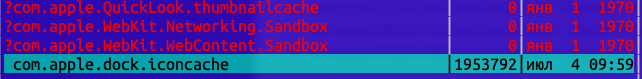
Answer the question
In order to leave comments, you need to log in
Didn't find what you were looking for?
Ask your questionAsk a Question
731 491 924 answers to any question