Answer the question
In order to leave comments, you need to log in
Answer the question
In order to leave comments, you need to log in
Something you've done with the extensions.
1. Rust-analyzer cannot be combined with a regular Rust plugin.
2. Instead of a pack of extensions, it's better to install everything yourself separately.
Debugging requires the lldb extension.
After that, rust-analyzer will create a debugging config for you the first time you try to debug.
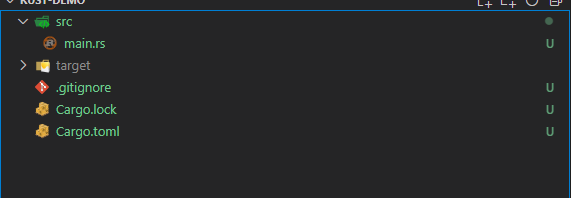
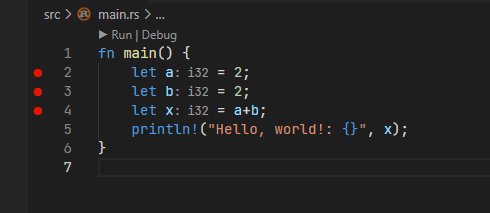
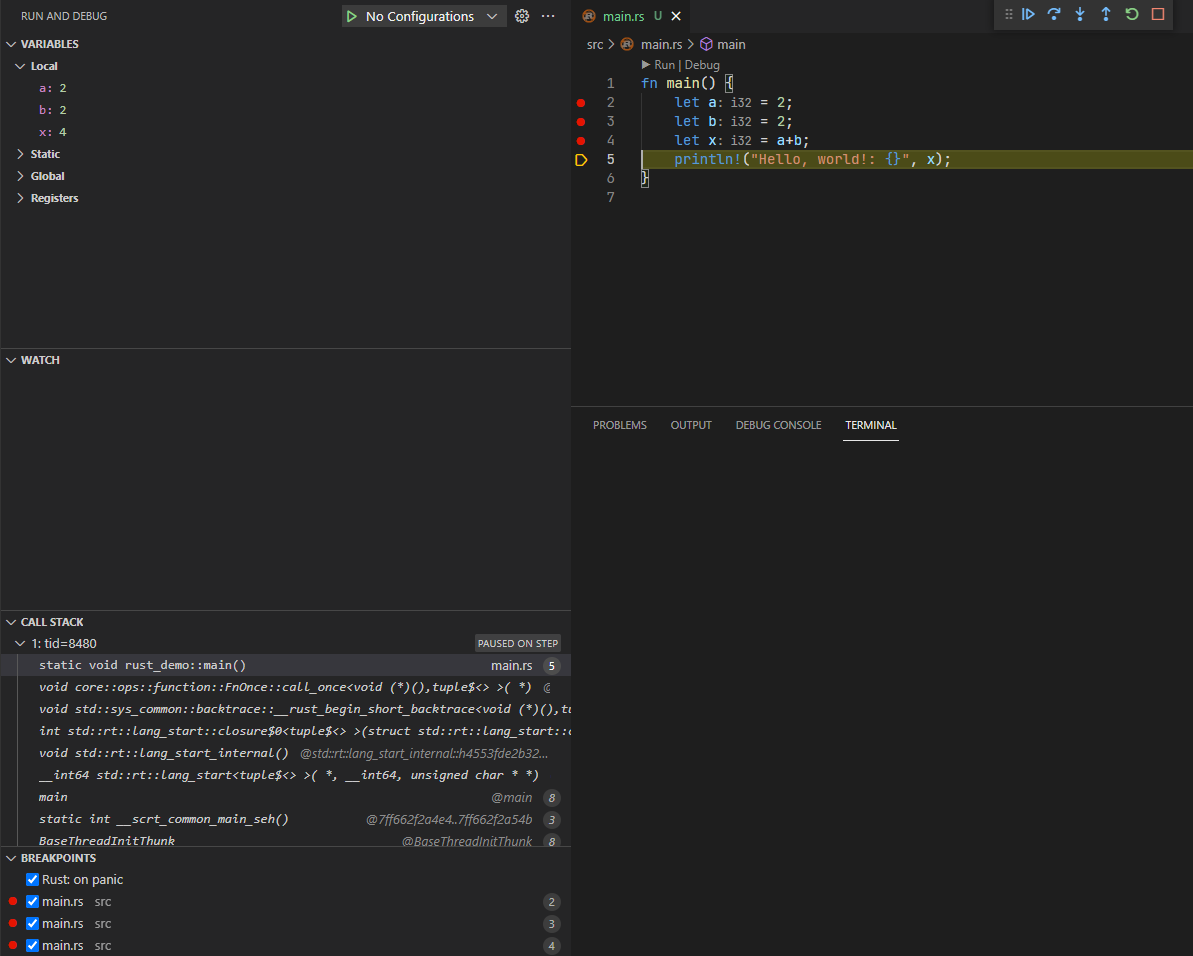
❯ cargo -V
cargo 1.58.0 (7f08ace4f 2021-11-24)
❯ rustup toolchain list
stable-x86_64-pc-windows-msvc (default)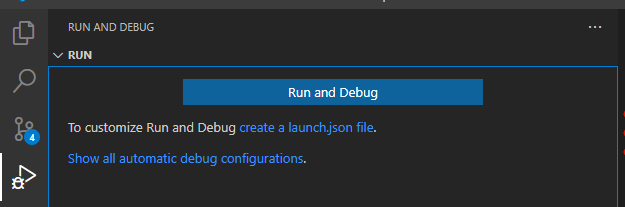
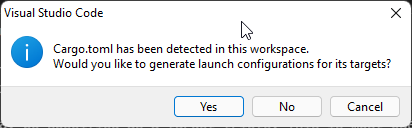
{
// Use IntelliSense to learn about possible attributes.
// Hover to view descriptions of existing attributes.
// For more information, visit: https://go.microsoft.com/fwlink/?linkid=830387
"version": "0.2.0",
"configurations": [
{
"type": "lldb",
"request": "launch",
"name": "Debug executable 'rust-demo'",
"cargo": {
"args": [
"build",
"--bin=rust-demo",
"--package=rust-demo"
],
"filter": {
"name": "rust-demo",
"kind": "bin"
}
},
"args": [],
"cwd": "${workspaceFolder}"
},
{
"type": "lldb",
"request": "launch",
"name": "Debug unit tests in executable 'rust-demo'",
"cargo": {
"args": [
"test",
"--no-run",
"--bin=rust-demo",
"--package=rust-demo"
],
"filter": {
"name": "rust-demo",
"kind": "bin"
}
},
"args": [],
"cwd": "${workspaceFolder}"
}
]
}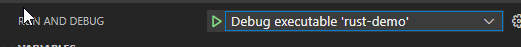
Didn't find what you were looking for?
Ask your questionAsk a Question
731 491 924 answers to any question